Almost anything you need may be purchased online today in the modern world. Companies like Amazon make this possible by implementing features like Facebook Marketplace on several social media platforms, which makes the entire buying and selling process more convenient and simple for everyone.
You can offer anything you wish to sell online in Facebook Marketplace. You can also be sure that everyone, including your friends, will see your listing. However, there are situations when you might not want your friends to know that you are attempting to sell something in the Marketplace because they might negotiate a lower price or bother you about your ad.
Whatever your motivation, you should keep your listing hidden from your friends to prevent potential issues. We’ll go over some more questions you could have in this article as well as how to hide Facebook marketplace listing from friends.

Is It Possible to Hide Facebook Marketplace Listing From Friends?
Yes, Facebook Marketplace does allow sellers to hide their ads from friends. Not just that, you can also change the Facebook Marketplace location to local Only. Even if you decide not to publish them in your timeline, any listings you might create on the Facebook Marketplace are automatically accessible to everyone, including your friends.
You are given a choice when you first post the listing that allows you to hide your Marketplace listings.
Video Guide on How to Hide Facebook Marketplace Listing From Friends
How to Hide Marketplace Posts From Friends?
Follow these steps to hide your posts on the Facebook marketplace from your friends:
1. Touch on the Facebook Marketplace Icon
Simply touch the Marketplace icon in the top bar to open the Marketplace in the Facebook app.
2. Go to “Your Listings” on Your Commerce Profile
Choose “Sell” to add a new listing to the database. Alternatively, you can access your commerce profile by pressing the person icon next to the magnifying glass icon if you wish to amend an older listing.
Then click “Your Listings” to see every listing you’ve ever created for the Marketplace. To edit a listing, tap on it, then choose “Edit Listing” to begin making changes.
3. In the Listing Options, Turn On “Hide From Friends.”
Ensure you complete all the required information when establishing a new listing, including the product’s title, price, a brief description, and location. After completing your Marketplace listing details, scroll down until you reach the “Listing Options” section.
You can choose to “Hide from Friends” by clicking this button, which, as the name suggests, will prohibit your friends from viewing this particular Marketplace ad. The option to hide your original listing will be located under the “Choose Privacy Settings” section rather than the “Listing Options” section if you are revising an older listing. It can be enabled and will have the same effect as creating a new listing.
4. Publish a Listing on the Facebook Marketplace
When you are satisfied with the information of your Marketplace listing and have enabled the finish, touch the “Publish” icon in the top right corner of the app. If you change an older listing but are still in the same spot, the button will read “Save” rather than “Publish.”
Your listing will now be visible to everyone except your friends after you publish or save it with the functionality turned on. You should also find out How to Make Facebook Post Not Shareable.
How to Make Marketplace Listings Visible Again?
It’s simple to unhide your marketplace listings if you’ve concealed them previously but now want to make them public once more. The steps below will assist you in relisting your properties.
- Open your account on the marketplace.
- Access the area called “My Listings.”
- Locate the listing you wish to show again and click it to view its details.
- Find the “Hide/Unhide” button. Depending on the Marketplace, it can be under the menu labeled “Actions” or in the upper right corner of the information page.
- Select “Unhide” from the list of options after clicking the “Hide/Unhide” button.
- Click “Unhide” one more to confirm the operation.
Prospective purchasers should now be able to see your listing. Try searching for it in the Marketplace to see if it’s functional. Use a marketplace automation solution if you’re seeking a more effective way to manage your marketplace listings. You may rapidly hide and reveal multiple listings using these features, saving you time and effort.
Remember to double-check if your listings are available after unhiding them and to utilize the appropriate tool when managing numerous listings.
Related: How to Use Facebook Marketplace Without a Facebook Account?
FAQs
Can I block friends from Marketplace?
Yes, You can block friends from the Facebook marketplace by blocking them from that account. To Block the friends, you need to follow the below steps
1. Go to the profile settings and click on the blocked list
2. You can see the friend list enter the profile names you want to block
3. Click on the Block to add them to the Blocked list
Do Facebook Marketplace listings show on timeline?
No, Facebook marketplace listings do not show on the timeline if you post specifically to that marketplace or group.
How do I unhide my Marketplace listing on Facebook?
To unhide the Facebook marketplace listing you need to go to the Marketplace tab in your preferences and choose “Unhide” for the item you wish to restore.
Why is my marketplace listing not visible to others?
Please ensure that your Facebook account is completely verified to ensure the visibility of your listings. If your account is not fully verified, it may hinder others from seeing your listings. Additionally, be aware that your Facebook Marketplace listing could be undergoing a review process. Facebook conducts these reviews to guarantee compliance with its policies.
Conclusion
Often time people wonder how to sell on the Facebook marketplace without friends seeing. If you want to hide Facebook marketplace listing from friends, you should know that you can only conceal listings for the objects category. However, due to current Facebook regulations, listings from the categories for homes, cars, and flats cannot be hidden. This article has explained how you can hide your Facebook marketplace listing from friends.
Related:










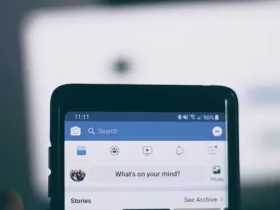
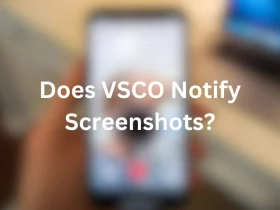
Leave a Reply