In a world where social ties are important, Facebook is one of the key tools for building these connections. However, some users prefer to keep their friendships private, hiding their buddy lists from public view. You’re not alone if you’ve ever wondered how to discover hidden friends on Facebook.
Whether you’re looking to reconnect with old pals or are simply interested in someone’s social circle, this article will help you learn how to find hidden friends on Facebook and receive a glance into the hidden features of a person’s online presence. Discover the tactics and tools that will allow you to go below the surface and discover Facebook users’ secret relationships.

What Are Facebook Hidden Friends?
Individuals on Facebook who have opted to keep their friend list private and not visible to the public or even their friends are referred to as hidden friends on Facebook. When you visit someone’s Facebook profile, you will automatically see a list of their shared friends as well as some of their additional connections, depending on their privacy settings. Some users, however, choose to hide this list from view by others.
When someone hides their Facebook friends, it implies that no one who visits their page will be able to see their friend list. This decision could be motivated by privacy concerns, a desire to keep their social circle private, or simply a desire to have more control over who can view their connections.
While Facebook allows users to customize their privacy settings, including who can see their friends list, there is no direct or official means for outsiders to view a specific user’s concealed friends. If the person has elected to keep their friend list concealed, it is not possible to do so using Facebook’s standard functions.
Read Also: If I Search My Friends on Facebook Will They Know?
How to See Hidden Friends on Facebook?
The following are some strategies for viewing Facebook hidden friends:
1. Recognize Your Facebook Mutual Friends:
The first method of how to see someone’s friends on Facebook is recognizing mutual friends. You can use the platform’s mutual friend feature to disclose someone’s concealed friends list on Facebook. Take the following steps:
- Launch the Facebook app and look for the concealed friend’s profile’s Facebook ID.
- Find your mutual friend’s ID as well.
- In the required URL, enter both IDs: https://www.facebook.com/target_name/Friends?and=Friend_of_target.
- You will be shown a list of hidden mutual friends, allowing you to see their relationships.
2. Use the Friend Finder
If you have at least one shared link with the individual, you can use this method to identify their close friend list on Facebook. Here’s how it’s done:
- Sign in to Facebook and look for the “Friend Finder Page.”
- Scroll down to the mutual friend’s area to identify the name of the user whose friend list you wish to view, as well as the user with whom you both share mutual friends.
3. Graph Search
Using certain search parameters, Facebook’s Graph Search function can help you locate hidden friend lists of persons. For example, in the search field, type “people working at Meta and living in London” to view a list of people who may be on Jason’s (assumed) friend list.
4. Facebook Friend Mapper Extension
The Facebook Friend Mapper extension is a private Facebook friends list viewer. Follow the steps mentioned below to use the Facebook friend mapper extension:
- Navigate to the Chrome Web Store to install the Friend Mapper Extension in your Chrome browser.
- Sign in to your Facebook account and enable the extension.
- The ‘Reveal friends’ tab will open, and the extension will begin scanning and supplying you with all of the selected Facebook user’s friend lists.
Remember that using unauthorized methods or third-party extensions to access hidden friend lists can violate Facebook’s terms of service, and it’s critical to respect the privacy of individuals on the platform.
Read Also: How to Fix You Can’t Use Reactions Right Now on Facebook?
How to Protect Your Privacy on Facebook?
Protecting your Facebook privacy is critical for preserving your personal information and regulating who has access to it. Here are some critical things you can take to improve your platform privacy:
1. Change the Privacy Settings
Examine and modify your privacy settings to limit who can access your posts, friend requests, and personal information. To make adjustments based on your choices, go to the “Privacy” section of your Facebook settings.
2. Reduce Profile Visibility
Consider making your profile visible exclusively to your friends or a specified custom list of contacts. This ensures that neither your posts nor your personal information are visible to the general public or unknown individuals.
3. Manage Your Friends List
Be careful in accepting friend requests and evaluate your friends list on a regular basis. Remove or unfriend people you no longer want to share your updates with, as well as those you don’t know.
4. Control Post Audience
Before posting, utilize the audience selection to determine who will be able to see your post. Options include “Public,” “Friends,” “Friends except…,” and “Only me.” Consider the audience you choose for each post.
5. Control Who Can Tag You in Posts
Control who can tag you in posts and check tags before they appear on your timeline. Enable tag review in the settings by going to the “Timeline and Tagging” section.
6. Examine the App Permissions
Check and manage the permissions provided to third-party apps linked to your Facebook account on a regular basis. Restrict access to apps you no longer use or trust.
7. Secure Your Account with Two-Factor Authentication
To add an extra degree of security to your account, enable two-factor authentication (2FA). When checking in from a new device, this usually entails entering a code delivered to your phone or email.
8. Use Strong Passwords
For your Facebook account, use a strong, unique password, and avoid using the same password across various sites. Consider utilizing a password manager to assist you in creating and storing strong passwords.
You can get more control over your Facebook data and limit the danger of unauthorized access to your personal information by implementing these privacy precautions.
Read Also: How to Hide Facebook Marketplace Listing From Friends?
FAQs
Can you have hidden friends on Facebook?
Facebook allows users to have a friends list, which includes their publicly visible friends, and a separate option to create custom friend lists that can be hidden from public view. These custom friend lists allow you to categorize and group your friends, but they are not completely hidden from Facebook itself.
Can you hide a friend on Facebook without deleting them?
Yes, you can hide a friend on Facebook without deleting them. The process involves “unfollowing” them, which means you’ll no longer see their posts and updates in your news feed, but you will remain friends with them. Here’s how you can hide a friend on Facebook:
1. Go to the profile of the friend you want to hide in your news feed.
2. You can do this by searching for their name in the Facebook search bar or by clicking on their name in your friend list.
3. Once you are on their profile, you should see a button labeled “Following” or “Friends,” depending on your current settings and the profile’s privacy settings.
4. Click on the “Following” or “Friends” button. A menu will appear with various options.
5. In the menu, select the option that says “Unfollow” or “Unfollow [Friend’s Name].” By choosing this option, you are hiding their posts from your news feed.
What happens when you hide a friend on Facebook?
Facebook does not have a direct “hide a friend” feature that allows you to unfollow or hide specific friends in your friend list.
However, Facebook does have a “unfollow” feature that allows you to stop seeing posts and updates from people you are already friends with in your news feed without unfriending them.
How do I delete hidden friends on Facebook?
To manage your friend’s list and potentially remove those you don’t want to be connected with anymore.
1. Unhide Hidden Friends: If you have hidden friends and want to unhide them, you can do so by visiting their profile. When you go to their profile, you should see an option to “Add Friend.” Click on it, and the hidden friend will become visible on your friends list again.
2. Unfriend: To remove friends you no longer want to be connected with, you can unfriend them. Here’s how you can do it:
Go to the person’s profile you want to unfriend.
Hover over the “Friends” button at the top of their profile.
From the dropdown menu, select “Unfriend.”
Managing Your Friends List: You can access your complete friends list by going to your profile and clicking on the “Friends” tab. From there, you can review your friends and make any necessary changes.
3. Unfriend Multiple People: To unfriend multiple people at once, you can use the “Manage Friends” feature. Go to your profile and click on “Friends.”
In the top-right corner of the friend’s list, click on “Manage.”
You can then use the checkboxes next to your friends’ names to select multiple friends.
Once you’ve selected the friends you want to remove, click on “Unfriend” at the top.
Conclusion
While there are ways circulating that claim to uncover secret Facebook friends, it’s important to remember that privacy is an important part of the platform. Users of Facebook have the ability to regulate who has access to their friend lists and personal information.
Attempting to circumvent these privacy settings through unauthorized means can violate Facebook’s terms of service and jeopardize user trust. It is critical to respect others’ privacy choices and to focus on meaningful interactions within the platform’s limitations.
Read Also:










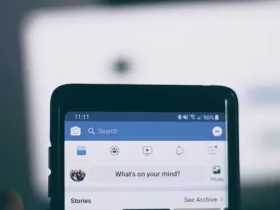
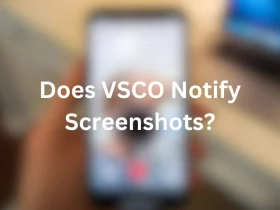
Leave a Reply