If you want to buy things in your local area through Facebook, then you can change your Facebook settings to Facebook Marketplace Local only.
Through e-commerce platforms, Marketplace enables you to purchase and sell goods, engage in important conversations, and learn about new things. Using an active Facebook account to sell or purchase products is free of additional costs.
Other Facebook users all around the country can be found and purchased from, or you can list and sell to them. Using Messenger, you can easily communicate with other people whether you’re buying or selling. The Facebook Marketplace is excellent for locally selling your products.
Businesses around the world make heavy use of social media platforms such as Facebook to market their products and services to as many people as possible by working with the top agencies that specialize in social media marketing.
Few people are familiar with Facebook Marketplace’s local-only setup or use. Therefore, if you are one of those users, don’t worry because this guide contains all the information you need to change Facebook settings to Facebook Marketplace Local only. So buckle up and keep reading to find out how to change Facebook marketplace settings.

About Facebook And Messenger
Facebook is an American-owned social networking and online social media website. You can access Facebook with any device with internet connectivity, such as laptops, tablets, and smartphones.
Facebook Messenger is a chatting app developed by Meta platforms and is used for communicating with people and trading media with other users, including files, photographs, movies, stickers, and audio. Voice and video calls are also supported by the service, which brings us to the question, ‘Can you see who viewed your video on Facebook?’.
Facebook Marketplace
A new feature of Facebook called Facebook Marketplace enables users to sell, purchase, and discover products based on their interests. This online marketplace lets people purchase and sell products with other users in their neighborhoods.
To view the new features on the Facebook Marketplace, click the Shop button at the bottom of your Facebook app. But bear in mind that Facebook is not liable for any agreements made in connection with any transactions made outside of the site.
Many want to know if using Facebook’s Marketplace is free or if they need to pay. The market does not charge any fees, either monthly or yearly. It is free for you to use whenever you want.
Facebook’s customers can benefit from several features the network offers. You must first create a Facebook profile to use Facebook. Otherwise, you won’t be able to sell or buy anything.
Related Post: How to hide Facebook Marketplace Listing from Friends?
Why Change the Location of Your Facebook Marketplace?
Why should you change the location of your Facebook marketplace? Well, obtaining anything you have purchased locally is simpler than internationally. One of the reasons people are switching to the Facebook Marketplace is because they want to know if the product is accessible near them so they can buy it quickly and affordably.
People occasionally change Marketplace locations to search for a specific good they wish to buy. Some things you deliberately seek out but aren’t available in Canada or the UK can be found on the American market. Not all products are available everywhere.
The more reason to modify the Facebook Marketplace location is if you want to buy things from individuals in your country, state, or city and pay in your currency.
How To Change Location on Facebook Marketplace To Local?
Hiding the ‘Ships’ to ‘You’ option will help you find the products you’re looking for when you want to make a local purchase. Unfortunately, it is impossible to completely deactivate the Ships to ‘You’ listings on Facebook.
You may use methods to remove them from your search results and only display local goods. Let us discuss how to change settings to Facebook Marketplace Local Only.
The first step in finding local listings is to narrow your search. So let’s look at how to set local listings first:
- Making Local Listings Available on Facebook Marketplace
Local Listings supports both desktop and mobile platforms. You can use this tool to view the listings in your area or country that your neighbors have made. To enable it, adhere to these procedures.
- Open the Facebook app on your tablet or smartphone.
- Select “Marketplace” from the menu. It can be found at the top of the Facebook News Feed for Android users and the bottom for iOS users.
- The category link is located in the top right corner.
- opt for Local Listings. It is the first item listed under the search bar.
- The map icon can help you focus your search.
- If the suggested radius does not meet your needs, you can change it or utilize the location and search radius. Within 0.6 miles or 965.6 meters, you can change it.
- After adding your location, you can apply it at the bottom of the screen, whether you choose Suggested Radius or Customized Radius.
- Steps To View Facebook Marketplace Local Only
Once you understand how to create a Local Listing, Facebook Marketplace allows you to explore a wider variety of things based on your location. There is currently a new function added to Local Listen. Make sure you check out these steps after completing the aforementioned steps:
- Browse the categories in the Facebook App’s Marketplace.
- Next, hit the Map Icon after clicking on the Local Listings.
- Select the region or radius you want, then click “apply.”
- You can use a name search to find something.
- Click Filters beneath the search field.
- Press Sort By.
- Choose the nearest distance first.
- On an Android smartphone, press See Items; on an iPhone, tap See Listings.
Related: How to Use Facebook Marketplace Without a Facebook Account?
How to View the Desktop Local-only Facebook Marketplace?
If you want to learn more about the Facebook Marketplace local-only options, you can configure them on your computer. The path and process are the same despite minor menu modifications. So, keep reading if you’re interested in learning how to accomplish it.
- Select Marketplace by clicking the three horizontal lines in the top left corner of the Facebook website.
- Tap the Change Location link under Today’s Choices to change the location.
- Next, pick a spot and a circle of influence.
- When finished, click Apply.
Facebook Marketplace Local Only No Shipping
This question is posed by almost everyone who is working or busy. Through various regional collaborations, people can buy items from Facebook Marketplace and have them delivered to their homes. Facebook Marketplace Local Only No Shipping is the case for people who have ordered from beyond their zone.
By selecting local delivery, you can spend less time and money on your Facebook marketplace purchases. Local delivery offices typically provide helpful, secure, and courteous service.
Since they don’t need to be aware of your address, it also stops strangers from knocking on your door. Facebook’s local delivery service has the additional drawback of only being available for small-sized products.
Sometimes Facebook Messenger shows unread messages, which is a glitch. The standalone apps allow the use of numerous accounts, gameplay, and optional end-to-end encryption in communications.
FAQ’s
How do I get Facebook Marketplace to only show local listings?
1. Click on the upper right corner of Facebook.
2. Tap on see more and go to the marketplace.
3. Search the marketplace that you want as local.
4. You can also use some other filters like price, distance, and location
5. After selecting all click on apply.
Can you sell just locally on Facebook Marketplace?
Yes, You can sell just locally on Facebook by setting the settings to local only. Selling locally is completely free on Facebook. When you sell products locally, you keep the entire sale amount. When you sell an item that requires shipment, you will be charged a 5% commission on the sale price.
How do I use Facebook Marketplace Locally?
1. Click on the top right corner of your Facebook.
2. At the top, select Sell, followed by Items.
3. Tap Add Photographs to import photos from your camera roll or click a new photo.
4. Put your item details.
5. Post the product to show the local audience.
Why has Facebook Marketplace Changed?
In order to effectively cater to the needs of individuals and businesses utilizing our services and to keep up with the current demand, we are currently reallocating our product resources. This shift involves moving away from supporting the distribution of vehicles and rental listings through partner catalogs on Marketplace and, instead, focusing on enhancing our offerings and features for shipped goods with onsite checkout.
Can I change my Facebook Marketplace location to local only?
Yes, you can adjust your Facebook Marketplace settings to display local listings only. By following simple steps within the Facebook app or website, you can customize your preferences to view products available in your vicinity.
Conclusion
One of the sites to acquire goods related to your home and other potential interests is Facebook Marketplace if you see things that cannot be shipped to your region, do not provide free shipping, or are not in your area. To view things near your location, you can select to alter the marketplace location settings to local only. The procedure to change your settings to Facebook Marketplace Local Only has been listed in this article.
Related:










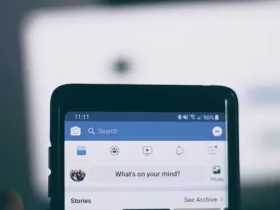
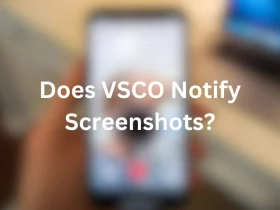

Leave a Reply