Twitter is a great social networking tool that lets users connect with others, share information, and keep up with the most recent events and fashion trends. To read the information on Twitter, you need a Twitter account, although not everyone wants to create one. Perhaps privacy is an issue for you, or you want to avoid setting up another social media account.
Search engines, third-party applications, and browser extensions are just a few ways to access Twitter material as a spectator. Even if you never sign up for Twitter, you can still read tweets, look at profiles, and follow hashtags. The ways to browse Twitter without an account are covered in full in this guide, along with step-by-step instructions. So keep reading to find out how to view Twitter without an account.

Can You View Twitter Without Logging In?
Yes, you can access Twitter without having an account. Having an account to browse Twitter material is unnecessary while having one has its perks, including the ability to submit tweets, follow other users, and personalize your profile. Whether they have an account or not, everyone may access public content on Twitter. This indicates that you may use the platform’s search function, read user profiles, and follow hashtags without creating an account.
In addition, several third-party programs and browser add-ons make viewing Twitter without an account possible, offering a simple alternative for viewers to access the platform’s information. You might be unable to access everything without an account, though, as some Twitter features and information are only accessible to those logged in.
Read Also: How Many People Blocked Me on Twitter?
How to View Twitter Without Account?
The best approach to accessing Twitter without logging in or examining a nearby person’s private account is to utilize Twitter monitoring software or other computer monitors. You cannot deny that Twitter is discussed more on various social media platforms. Given that, how do you successfully view Twitter without an account? Follow one of the steps down below to do so.
1. Use a Search Engine
One of the simplest methods to view Twitter without an account is by using a search engine. To locate relevant tweets, profiles, and hashtags, just input your search term followed by “site:twitter.com.” You can browse content without creating an account by clicking on the public tweets and profiles that match your search query in the search results.
You may also use search operators to focus your search and locate specific material. For instance, you can look for tweets from a particular user or that contain a particular term. Although using a Twitter account is more complete, this approach might still offer a practical way to view Twitter without an account.
2. Use a Third-Party Tool
Another option to get Twitter material without a Twitter account is using a third-party tool. Twitter Advanced Search is one well-liked tool that enables you to search for tweets and accounts using sophisticated filters, including keywords, hashtags, geography, and date range. With the help of this tool, it is possible to look up specific tweets and user profiles without having a Twitter account.
You can see and manage many Twitter accounts from a single dashboard using various third-party apps like TweetDeck and Hootsuite, which might be helpful if you want to follow multiple accounts or topics without creating your own Twitter account. However, using third-party programs should be done cautiously since they could not be as secure as going to Twitter directly.
Read Also: How to mass unfollow on Twitter?
3. Use a Browser Extension
Another way to view Twitter without an account is by using a browser plugin. Without creating a Twitter account, you may search for tweets and profiles using several extensions for well-known browsers like Chrome and Firefox.
For instance, you may search for tweets, profiles, and hashtags using sophisticated filters like region, date range, and language with the “Twitter Search by EmbedSocial” plugin.
You can view open Twitter profiles without logging in using the “No Twitter Login” addon. Without having to visit the Twitter website, these add-ons can be helpful for swiftly obtaining Twitter material as a spectator.
4. Use Twitter Moments
Without having an account, you can access Twitter Moments, a tool that collects the most popular tweets and stories on a given subject. You can browse a selection of tweets chosen by Twitter’s editors and curated around a particular theme or issue by going to the Twitter Moments homepage.
Without having an account, you can use this tool to view what’s hot and trending on Twitter. Also, Twitter Moments can be a helpful tool for finding new accounts to follow or keep up with the most recent events and news. Even though this approach might provide you with less customization or control than having a Twitter account, it can still be a useful tool for getting spectator access to Twitter material.
5. Access Public Profiles and Tweets
The most basic approach to reading Twitter material without a Twitter account is to access public profiles and tweets. Even those without accounts can read public profiles and tweets on Twitter. A straight link or a search engine query is the simplest way to go to a public profile or tweet.
Everyone can read public profiles because they have not been changed to private. Like publicly visible tweets, public tweets are accessible to everyone, including unfollowers. This approach lets you quickly and easily view Twitter content without creating an account or using additional software.
Read Also: How to Bypass Twitter age restriction?
What Can You Not Do Without a Twitter Account?
The actions you can perform on Twitter may be restricted if you don’t have an account. A Twitter account is necessary for several actions, including tweeting, following accounts, retweeting, liking tweets, and sending direct messages.
1. Personalized Experience
You need an account to get a personalized experience on the platform. If you don’t have an account, you can’t save tweets for later, create lists of users to follow, or use the Explore function to find new content based on your interests.
2. Twitter Analytics
You will need an account to access Twitter analytics, which can be helpful if you use Twitter for business.
3. Twitter Chats and Communities
You can only participate in Twitter chats or join Twitter communities if you have a Twitter account, which is another drawback. These are communities of users who meet up to talk about a particular subject or interest, and they may be a great way to meet people and form connections on Twitter.
Without an account, you can still access Twitter content, but you may not be able to interact fully with the service or utilize all of its features. To make the most of Twitter for either personal or professional use, it is advised that you register for an account.
FAQ’s
How Do I Know Who Blocked Me on Twitter?
To find out who banned you on Twitter, go to their profile first. Once there, scroll down to the bottom of their profile. You will see the option, Yes, I blocked this person. When you click on it, you’ll see all of the tweets you’ve sent to them. This allows you to view Twitter without creating an account.
How can I see all my likes on Twitter?
Tap on your profile image and pick the Profile section to access your profile. You’ll be sent to your tweets tab by default. To see all of your liked tweets, go to the Likes tab.
How to Twitter search without an Account?
You can search for tweets without having a Twitter Account:
1. Use Twitter Moments
2. Access Public Profiles and Tweets
3. Use a Third-Party Tool
4. Use a Search Engine
5. Access Public Profiles and Tweets
Can I browse Twitter without an account?
Yes, you can browse Twitter without an account. You can access the platform via “Twitter for the Web” without the need to log in. However, if you prefer to use the app, you’ll need to log in through your iOS or Android device.
Why is Twitter requiring login?
Twitter is implementing a mandatory login requirement to address the rampant data scraping plaguing the platform. Elon Musk emphasized the urgency of this measure, describing it as a temporary emergency response. The onslaught of data pillaging was severely compromising the user experience, necessitating immediate action to safeguard the integrity of Twitter’s services.
Conclusion
You can become a Twitter viewer without an account and access its vast range of content. But there are also some restrictions. You can access public profiles and tweets using a search engine, third-party applications, or Twitter Moments. Still, you need an account to tweet, follow other users, retweet, like tweets, send direct messages, or otherwise personalize your experience on the platform.
You may also be unable to view Twitter analytics, join Twitter communities, or participate in Twitter chats if you don’t have an account. To properly connect with the platform and utilize all of its capabilities, it is advised that you register an account if you’re interested in using Twitter for personal or professional purposes.






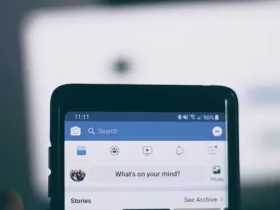
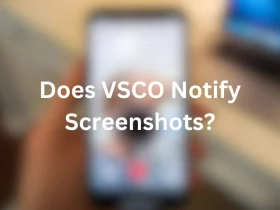

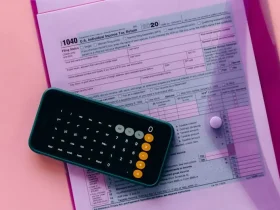

Leave a Reply