Let’s Start by knowing little details about Snapchat. Snapchat is a social media app that allows you to communicate with people, share snaps, and post stories? Snapscore shows how active someone is on Snapchat. Snapscore gives your profile a strong impression and lifts your game.
Snapchat has some rules that have to be followed? You could violate those rules which will have you banned. But don’t worry because in this blog we will tell you how to make a new Snapchat after being banned.

How Did I End Up Banned on Snapchat?
If your question is ‘Why Snapchat banned my phone?’. Well, Snapchat has terms and rules which are to be followed. In case of violations of these rules, you will end up banned. If you have logged into your Snapchat and your account is locked, you might have possibly been banned.
Rules of Snapchat
The rules and terms of Snapchat can be divided into the following categories:
- Terms & Conditions
- Illegal Acts
- Act of Violence
Terms & Conditions
One of the most common reasons for people getting banned on Snapchat is the violation of terms and conditions. Snapchat strictly prohibits you from using third-party apps such as Snapchat++, Phantom, Snaptools, etc. These apps are used for the enhancement of features. Use of these apps will most likely get you banned so prevent using any third-party apps.
Another violation of terms and conditions is posting, sharing, or viewing prohibited content. Producing or sharing inappropriate content goes against Snapchat’s terms and conditions so staying as far away from it as possible is best.
Illegal Acts
Snapchat or any other social media should never be used for the promotion of illegal activities. Buying or Selling Drugs, Weapons, or any other illegal object will be punished once caught. Violence and Criminal activities should not be promoted on Snapchat.
Extremism or Hatred is strictly prohibited on Snapchat. Spreading hatred against people or promoting hate speeches will surely get your account suspended.
Spam, manipulative content, and attempts to imitate other people are also against the laws of Snapchat’s terms and conditions. Similarly spreading false information could also be a case for you getting banned.
Act of Violence
We all agree that violence shouldn’t be promoted by anyone. Similarly, Snapchat rules go against the act of violence. Threatening others to do something is a definite reason for Snapchat to ban your account.
Sharing Someone else’s private life or private photos, bullying, or attempting to pursue someone even after they have blocked you is also prohibited. Not removing someone else’s photos even after they have asked you to could also get you banned.
The violation of any of these Snapchat’s rules will result in Snapchat banning accounts.
Can Snapchat Ban Your Phone Permanently?
Well yes, Snapchat can both temporarily and permanently ban your account. Your account is permanently banned when Snapchat bans your phone’s IMEI number. You can check whether your account has been permanently banned or not by logging into accounts.snapchat.com and then logging in with your banned account.
Related: How is your Snap Score increased?
How to Get Rid of Your Ban
Alright, so you have been banned. Now what? Read these simple solutions mentioned below.
- Delete Third-Party Apps.
- Unlock your account through Snapchat support.
- Contact Snapchat Support
- Create a New Snapchat account.
1. Delete Third-Party Apps
Never install any third-party apps like Snapchat++, Phantom, etc on Snapchat. These third-party apps are against the terms and conditions of Snapchat and any use of any of these apps will result in a ban.
If you have any third-party apps installed on your Snapchat, delete them all. This will be your first step before you proceed to getting your account back or creating a new one. If you are creating a new account, then these third-party apps will get your new account banned as well.
2. Unlock your account through Snapchat support
Your Snapchat account might have been locked due to multiple failed login attempts, spamming, change in IP. You can begin by trying to unlock your Snapchat account by reaching out to Snapchat support.
- You can do this by typing accounts.snapchat.com into your browser.
- Once the page opens, you will need to enter your login credentials.
- Once it’s entered, tap login. Then tap on ‘unlock my account.
- When you arrive at the new page, look for any messages that are highlighted in red.
- If you encounter a notice that reads “Permanently Locked,” you must get a new phone and set up a new account.
- If such a message does not appear then you will be able to unlock your account.
- Check your email for a mail through which you can reset your account and your account will then be unlocked.
3. Contact Snapchat Support
Consider contacting Snapchat support. Snapchat banning accounts can sometimes be due to security reasons. Snapchat could lock your account and secure it if it feels notices suspicious activity like your account getting hacked. If that’s the case then you won’t have to create a new account. Simply contact Snapchat support by opening up the support page, and putting in your login credentials. Once that’s done, let them know about the situation. You could then possibly get your account back.
4. Create a New Snapchat Account
If the above methods have not worked for you, then that means Snapchat probably banned your account. So it’s time to move on. The ban is on your phone’s IMEI number which has only one fix and that is to buy a new phone and then create a new account.
When creating a new account, make sure to use a different email address.
Related: How to subscribe to Snapchat Premium?
Can I Bypass a Snapchat Permanent Ban?
Snapchat’s permanent ban is on your device’s IMEI number. So bypassing it will be difficult though there are a couple of things to try. The best Snapchat device ban fix is to buy a new mobile device and then create a new account. If that is not possible for you then you can try other things like Contacting Snapchat Support, Updating the Date and Time on your device, or maybe even changing the IMEI number on your device.
Related: How to use the Butterflies filter on Snapchat?
How to Easily Create a New Account?
So now let’s talk about how to make a new Snapchat after being banned. Well, let’s sum it all up in some easy steps.
- Buy a new mobile phone.
- Download Snapchat on it
- Open Snapchat and Sign up
- Use a different email address.
- Once you are done putting in all your information.
- Simply Sign up.
FAQs
Can you make a new Snapchat account after being banned?
No, if your account has been permanently banned from Snapchat, you cannot set up a new account since Snapchat Blocks the IP address or IMEI number of your device, which will not assist even if you create a new Gmail Id or a new Snapchat account. So, in order to establish a new Snapchat account, you must first replace your smartphone.
How do I get my device unbanned from Snapchat?
You can follow the steps to get your device unbanned from Snapchat
1. Change the date and time settings.
2. Purchase a new phone.
3. Be patient and wait some days.
4. Use a different email address.
5. Delete Third-Party Apps.
6. Unlock your account through Snapchat support.
7. Contact Snapchat Support
8. If you are using an Android phone change the IMEI number.
Why can’t I make a new Snapchat after getting banned?
Snapchat ban is on your phone’s IMEI number which has only one fix and that is to buy a new phone and then create a new account. If the above methods have not worked for you, then that means Snapchat probably banned your account permanently. So it’s time to move on.
Can you get unbanned from Snapchat?
If your account is not permanently banned or Snapchat does not block your IMEI number then you maybe unbanned Snapchat using the below Steps
1. Delete Third-Party Apps.
2. Unlock your account through Snapchat support.
3. Contact Snapchat Support
4. Create a New Snapchat account.
How long do Snapchat device bans last?
You’ll have to wait a time for the ban to be lifted from your device. It might be anything from a few weeks to 3-6 months. Don’t try to attempt blocked/banned phones to access Snapchat for a time.
How do I get rid of IP ban on Snapchat?
If you’re experiencing an IP ban on Snapchat, it means that Snapchat has blocked access to their services from your IP address. IP bans are usually implemented as a result of violating Snapchat’s terms of service or community guidelines. To get rid of an IP ban on Snapchat, you can try the following steps:
1. Wait it out: In most cases, IP bans are temporary and will be lifted automatically after a certain period of time. This can range from a few hours to several days. During this time, it’s important to refrain from any activities that may have led to the ban.
2. Check your network: If you’re using a Wi-Fi connection, try switching to a different network or use mobile data to see if the ban persists. Sometimes, the ban might be specific to your Wi-Fi network or IP range.
3. Contact Snapchat support: If the ban continues even after waiting for a reasonable amount of time, you can try reaching out to Snapchat support. Visit the Snapchat support website and look for a contact or help option. Provide them with information about your issue, including your IP address, and ask them to review and lift the ban if possible.
4. Use a VPN or proxy: If you’re unable to resolve the ban through the above methods, you can consider using a virtual private network (VPN) or a proxy service. These tools can help you change your IP address and access Snapchat from a different location. However, it’s important to note that using a VPN or proxy may violate Snapchat’s terms of service, and it’s possible to get banned again if they detect it.
How do I bypass a device ban?
If you’ve been device banned on Snapchat, it’s important to respect the decision and adhere to their policies. Instead, consider the following options:
1. Create a new account: If your device has been banned, you can try creating a new Snapchat account on a different device. Make sure to adhere to Snapchat’s terms of service and guidelines with the new account to avoid getting banned again.
2. Contact Snapchat support: If you believe the device ban was applied in error or you need clarification, you can reach out to Snapchat support for assistance. Explain your situation and provide any relevant details they may require.
3. Respect the platform’s rules: Going forward, it’s crucial to respect Snapchat’s rules and guidelines to maintain a positive experience on the platform. Familiarize yourself with their terms of service and community guidelines to avoid any future violations.
Conclusion
In this article, we learned what are the reasons behind a Snapchat ban on your account. Snapchat can ban your account both temporarily and permanently if you violate its terms and conditions, do or cause any act of violence, or are involved in any illegal acts. Since many people ask this question, “How to make a new Snapchat after being banned?”, we have given a list of simple fixes for creating a new account or restoring your previous one.
Related:










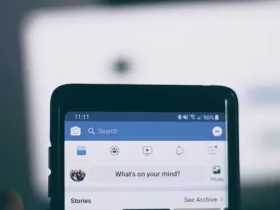
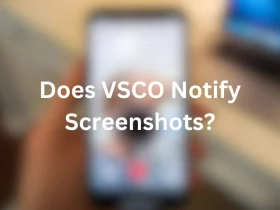
Leave a Reply