Snapchat is a popular social media app famous for its amazing lenses. The focus of Snapchat is mostly on lenses. According to Snapchat, more than 2.5 million lenses have been developed for the app. There’s a good probability you haven’t seen even 1% of the lenses on the app given those staggering numbers. Some of the best lenses are available, but you won’t like all of them.
The Butterfly lens on Snapchat has been blowing up a lot. If you are wondering how to unlock the butterflies lens on Snapchat, then you are at the right place.
The Butterfly lens is one of the most well-known filters. As implied by the title, butterflies are used to enhance the photographs. You must first unlock it in order to use it. Keep reading to find out how to get a butterfly Snapchat filter.

What Are Snapchat Lenses?
Snapchat is known for its amazing lenses. Snapchat has over 2.5 million lenses which are all unique and cool. You may have seen pictures of people with a dog face on Snapchat. The Snapchat Lenses feature made this feasible.
Users of the Snapchat app can add humorous and frequently silly effects to their Snaps using the Snapchat Lens function. It precisely detects your face on the Snap Tab using facial recognition technology and adds real-time effects. Some of the famous Snapchat filters are:
- Lion
- Rainbow Glasses
- Age Yourself
- Screaming Zombie
- Face on Fire
- Pecan
- Animal Ears with Glasses
- Crying Eyes
- Eyes Popping Out of Your Head
- Dancing Turkey
These are some of the very famous and most liked Snapchat filters. But this is not it, Snapchat has way too many filters that you can go through. You can search for any filters that you think might exist by searching them in the search bar.
Related: How to use Snapchat Premium?
About the Butterfly Lens
One of the most used Snapchat lenses is the butterfly lens. When the lens is opened, you will notice that your face is covered with numerous butterflies. This filter’s actual name on Snapchat is ‘Paper Butterfly’ and the user’s name is Jp Pirie. The butterflies look as if they are all alive and attractive. It looks really cool when you can make butterflies fly all over your body and face. There are numerous butterfly filters accessible in the app because the filter is now popular. Keep reading to find out different ways how to get a butterfly Snapchat filter.
How Do You Unlock the Butterfly Lens on Snapchat?
There are different ways how you can unlock the butterflies lens on Snapchat. Some of them are listed down below.
1. Search For The Butterfly Lens
The simple and easiest way to get the Snapchat butterfly filter app is to search for the butterfly lens. To do this, you can follow the steps down below.
- Open the Snapchat app on your mobile device.
- On the top of your screen, you will see a search icon. By tapping on it, the search box will appear.
- In the search box, type in butterfly lens.
- You will see multiple lenses. Explore and see which one you like.
2. Scan The Snapcode Image
Another way to Unlock the butterflies lens on Snapchat is by scanning QR codes. There are different QR codes that by scanning can unlock Snapchat lenses. These QR codes are also known as snap codes. The steps listed below can be used to unlock the butterfly lens by scanning the Snap code.
- Go to Google and search for the Snap code for the butterfly lens on your laptop or some other mobile device.
- Open the Snapchat app on your mobile device.
- Open your camera and scan the QR code.
- The code will be scanned and you will be able to use the butterfly filter.
3. Get a Snapchat Lens Link From Your Friend
To achieve this, you will need a friend or anyone with the Snapchat butterfly filter saved to their profile. To unlock the Snapchat butterfly lens, just follow the directions below.
- Open the Snapchat app on your mobile device.
- Go to your chats and message the friend who has the butterfly filter.
- Request your friend to use the “Share” option on the butterfly lens.
- The link will be copied to their clipboard and then they can share it with you.
- Once you have received the link, open it up and you can use the filter
4. Unlock the Butterfly Filter From Other People’s Snap
If you have come across any snaps sent to you by your friends in which the butterfly filter is used, then you can use that to Unlock the butterflies lens on Snapchat. To do so, open the snap and click on ‘try new. You can then use the lens and take pictures with it.
Related: How Often Does Your Snap Score Update?
Video Guide on Unlocking the Butterflies Lens on Snapchat 2023
Are Snapchat Filters Free to Create?
You may make your own Snapchat filters for free using Snapchat. However, there are some restrictions and they must be Community filters. Snapchat doesn’t provide any templates for you to use and you can only make them using a web browser. The design must be entirely original.
Related: How to Fix the Snapchat Loading Picture Error?
Other Ways to Unlock the butterflies lens on Snapchat
Snapchat frequently updates its app and introduces new features, so the availability of specific lenses may vary over time. Here are a few methods you can try:
- Lens Carousel: Open the Snapchat camera, activate the lens carousel by tapping and holding on the screen, then swipe through the available lenses. Look for the butterfly lens among the options. Keep in mind that Snapchat often rotates the lenses, so it may not always be available.
- Lens Search: On the Snapchat camera screen, tap on the smiley face icon to access the lenses. Look for a search bar at the top of the screen and type in keywords like “butterflies,” “butterfly effect,” or related terms. This will display relevant lenses, including the butterfly lens if it’s currently available.
- Lens Codes: Sometimes, Snapchat releases special lens codes that can be scanned to unlock specific lenses. Check Snapchat’s official social media accounts or lens-focused websites for any shared codes related to the butterfly lens. Once you find a code, open Snapchat’s camera, tap on the screen to activate the lens carousel, and scan the code using the camera.
- Explore Lenses: Snapchat often features new and trending lenses in the Explore section. Swipe left from the camera screen to access the Discover page, and look for lenses that are prominently displayed or featured in the “Lenses” category. The butterfly lens may appear here if it’s currently popular.
Remember that the availability of lenses can vary depending on your location, device, and the version of Snapchat you have installed. It’s also important to keep your Snapchat app updated to access the latest features and lenses.
How Can I Get My Snapchat Unlocked?
On Snapchat, you can get banned for using any third-party apps or plugins, violating the rules of Snapchat, or any illegal acts. You can either get temporarily or permanently banned. Snapchat sometimes blocks your account if it notices suspicious activity like hacking etc.
Now how can Snapchat unlock your account? If your Snapchat is temporarily locked, then there are ways to fix it. You can uninstall any third-party apps to unlock your Snapchat account or you can contact Snapchat support. However, if your Snapchat account is permanently blocked, then you might not be able to access it.
If you are banned from Snapchat then you should read our guide about How to Make a New Snapchat After Being Banned to get unlock your Snapchat.
FAQs
How do you unlock the butterfly lens on Snapchat?
The quickest and most simple method to obtain the Snapchat butterfly filter software is to look for the butterfly lens. You can accomplish this by following the procedures outlined below.
1. Open the Snapchat app on your smartphone.
2. On the top of your screen, you will see a search icon. By tapping on it, the search box will appear.
3. Enter the butterfly lens in the search box.
4. You will notice several lenses. Investigate and discover which one appeals to you.
What is the butterfly lens on Snapchat?
The butterfly lens is one of the most popular Snapchat lenses. When you open the lens, you will discover that your face is covered with butterflies. This filter’s Snapchat name is ‘Paper Butterfly,’ and the user’s name is Jp Pirie. The butterflies appear to be vibrant and appealing. When you can make butterflies flutter all over your body and face, it looks incredibly fantastic. Because the filter is currently popular, there are various butterfly filters available in the program. Continue reading to learn about the many methods for obtaining the butterfly Snapchat filter.
How do you unlock all Snapchat filters?
You can unlock all Snapchat filters by following the below Steps:
1. Open the Snapchat
2. Tap on the Camera icon at the center of the bottom
3. Click on the face icon and
4. Tap on the “Explore” search icon at the bottom right corner.
5. You find all Snapchat filters and you can search for your favorite.
How do you change the Lenses on Snapchat?
You can follow the simple steps below to change the lenses on Snapchat
1. Launch Snapchat.
2. Tap the Camera icon in the bottom center.
3. Select the face icon beside the Camera Icon
4. Swipe right to the camera icon to change the lenses on Snapchat.
What app has the butterfly filter?
You can get butterfly filters on different apps like Snapchat, YouCam Makeup App, and Instagram.
What is the butterfly filter on Snapchat called?
The butterfly filter on Snapchat is called “Butterflies lens” and you can Unlock the butterflies lens on Snapchat by following the above methods described in this article.
Conclusion
Snapchat is a social media app that is popular for its amazing lens. Snapchat has over 2.5 million lenses for you to explore. To Unlock the butterflies lens on Snapchat, you can search for it in the search box that appears when you open Snapchat. You can also use a butterfly lens QR code or ask your friend to send you the lens link.
Read Also:









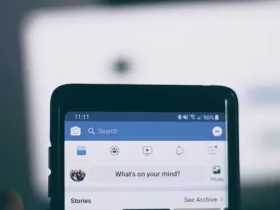
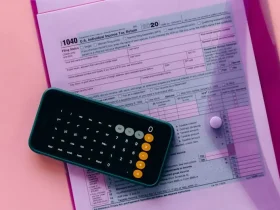
Leave a Reply