If you’re a frequent Twitter user, you might discover that your timeline is filled with irrelevant tweets from users you don’t follow or find interesting. Sometimes people want to unfollow many users at once but are unaware of how to do it. Unfollowing everyone on Twitter is a simple process, even though it could appear difficult.
In this post, we’ll discuss the process of unfollowing everyone on Twitter. You can unfollow everyone at once, whether to simplify your Twitter feed or just get rid of irrelevant content. So let’s get straight into how to unfollow everyone on Twitter.

How to Unfollow Everyone on Twitter?
Unfollowing everyone on Twitter can be very easy. There are a few ways how to mass unfollow on Twitter. You can follow any of the methods down below:
1. Manual Unfollowing
Manually unfollowing everyone on Twitter is the most common method to use. Although it might take some time to unfollow many people, this method is straightforward and efficient. This is how you do it:
- Go to your profile after logging into Twitter.
- To view a list of all the users you are following, click “Following.”
- To stop following a user, click the “Following” button for that user.
- For every user on your following list, repeat this procedure.
Even though this approach takes time, it’s a good choice if you only follow a few users.
Read Also: How to see who blocked me on Twitter?
2. Using a Twitter Unfollow Tool
It can be tiresome to individually unfollow each user on Twitter if you have a huge following. Several third-party tools are available that let you do a Twitter mass unfollow. Some popular choices are:
ManageFlitter
You can swiftly unfollow all of your Twitter followers with the Twitter unfollow tool,
ManageFlitter.
- Choose “Unfollow” from the left-hand menu after logging into your Twitter account and permitting ManageFlitter.
- You can then choose every account you want to stop following and click “Unfollow” to remove them all from your list.
Crowdfire
You may do a Twitter mass unfollow to all of your Twitter followers with this program, which offers features similar to ManageFlitter.
- Sign in to Twitter and grant Crowdfire access to your account to get started.
- To unfollow all of your non-followers, click “Mass Unfollow” after choosing “Non-Followers” from the left-hand option.
Tweepi
Another great tool is Tweepi to mass unfollow people.
- Log into Twitter and grant Tweepi access to your account to start using the service.
- To unfollow anyone not following you back, click “Reciprocate” after choosing “Flush” from the left-hand option.
3. Using Chrome Extension
Several Chrome extensions are available that allow you to mass unfollow users on Twitter. These extensions let you quickly and easily unfollow several accounts, saving time and effort. A few well-liked Chrome addons for mass unfollowing on Twitter are listed below:
Twitter Unfollow All
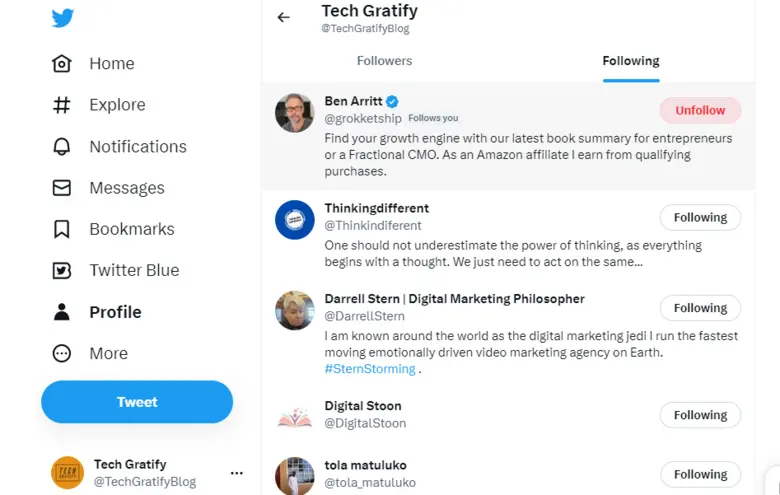
You may instantly unfollow every account on your Twitter the following list using the add-on Twitter Unfollow All.
- Install the extension, then visit the page where you manage your Twitter followers and click the extension icon.
- Then, the extension will immediately stop following every account on the page.
Unfollow for Twitter
With this plugin, you can quickly and effortlessly unfollow all Twitter users who are not following you.
- To use the extension, just install it, visit your Twitter profile, and click the extension icon.
- You can unfollow all accounts not following you back from the list that the extension then displays.
Social Blade
With the help of the Social Blade extension, you can manage your Twitter account in several ways, including by mass unfollowing users.
- To use the extension, just install it, visit your Twitter profile, and click the extension icon.
- After selecting, click “Unfollow” to remove the accounts from your list.
Read Also: How to View Twitter Without an Account?
4. Create a New Twitter Account
You can open a brand-new Twitter account to use the service again and avoid the hassle of unfollowing so many people. This way, you won’t lose important tweets or information in your previous accounts. Make a backup before using this procedure to erase all your tweets, followers, and following lists.
How to open a new Twitter account is as follows:
- Your current Twitter account should be closed.
- Click “Sign up” on Twitter.com to register a new account.
- To establish a new account, follow the instructions, picking a unique username and password.
- As soon as your new account is created, you may begin following new users and creating a fresh Twitter feed.
Unfollowing everyone on Twitter is a good way to manage your feed. The methods above are the answer to how to mass unfollow on Twitter. It is crucial to remember that using third-party apps is against Twitter policy. Consider your options carefully and decide if using a third-party tool or doing it manually is your best course of action before moving further.
FAQs
How to Mass Unfollow on Twitter?
There are different ways to mass unfollow on Twitter, here are some ways
1. Using Twitter’s built-in feature
2. Using Chrome Extension
3. Using a third-party app
4. Create a New Twitter Account
Regardless of the method you choose, keep in mind that Twitter limits the number of unfollow actions you can perform in a day. The current limit is 400 unfollows per day.
How do I automatically unfollow Unfollowers on Twitter?
Twitter does not have an option to automatically unfollow people who have unfollowed you. However, there are third-party tools available to assist you in automating the unfollowing process.
1. One such application is “ManageFlitter.” Here’s how to use ManageFlitter to automatically unfollow Twitter unfollowers
2. Sign up for a free ManageFlitter.com account and connect your Twitter account.
3. In the left-hand menu, select the “Unfollow” option.
4. You’ll see a list of all the Twitter users who have unfollowed you in the “Unfollowers” section.
5. To unfollow all unfollowers on Twitter at once, click the “Select All” button at the top of the list.
6. Then, select “Unfollow Selected” from the drop-down menu. ManageFlitter will unfollow all of the selected users automatically.
7. Please note that Twitter has strict rules about automated actions, and you should use such tools with caution.
Conclusion
Many people are curious about how to unfollow everyone on Twitter. There are various ways to quickly and simply unfollow all your followers, whether manually or using a third-party application. There are choices like Twitter tools and Chrome extensions. Unfollowing everyone on Twitter can be a helpful step towards optimizing your social media experience with some careful thought and the appropriate strategy.
Read Also:










Leave a Reply