Regular Twitter users will be aware of the importance of notifications for monitoring their activities on the site. But sometimes, these notifications can become persistent and stubbornly hang around. If you have a large Twitter following and many notifications pouring in, this can be annoying and distracting.
In this article, we’ll talk about how to solve Twitter Notification won’t go away and some typical causes of why it occurs. We want you to have a seamless experience, whether you’re using Twitter for personal or professional reasons. Read on to find out how to quickly resolve this issue and resume using Twitter if you’re sick of dealing with notifications that won’t go away.

Twitter Notification Won’t Go Away 2024 – Why?
If you use Twitter frequently, you know how crucial notifications can be for monitoring your interactions there. But when a notification won’t go away even after you’ve checked it, it may be annoying. This constant notification may distract you and ruin your Twitter experience.
Related Post: How to Get Your Most Liked Tweet?
1. Unread Messages
On Twitter, unread messages can keep notifications from disappearing because the system treats them as new and unread even if you’ve already viewed them. When you get a direct message notice but don’t designate it as read or unread, it stays in your inbox.
A glitch or problem in the app or website may occasionally cause the notice to remain visible even after you’ve marked the message. To clear the notice and maintain a streamlined, structured Twitter experience, simply mark the message as read or unread.
2. Message Requests
A notification cannot go away when you get a message request on Twitter from someone you don’t follow. The notification will remain visible even if you check the message request, separate from your direct message inbox. Even if the notice is connected to the message request, this may give the impression that it is stuck.
You can accept or deny the message request, which will resolve the problem by clearing the notification from your notifications tab and removing it from your message request tab. If you have already responded to the message request, but the notification still appears, there might be a technical problem.
You can also view the tweets without a Twitter account.
3. Weak Internet Signals
Twitter alerts may not disappear due to a poor internet connection, which may hinder the system from syncing properly. The Twitter app or website contacts the server to update your notifications tab whenever you receive a notification. The communication could be hampered, and the notification could only be removed if your internet connection is strong.
Due to this, the notification can still be visible after you’ve checked it. You can move to a different network or find a better, more reliable internet connection to resolve this problem. You can also attempt to force the system to sync with the server and delete the notification by closing and reopening the app or website.
4. Glitched App
The Twitter app or website may contain a bug that prevents alerts from disappearing. Technical problems called bugs can impair a website’s or app’s functionality, particularly its notification system. You should wait for the developers to provide a patch if an app or website bug keeps a notification from going away.
Sometimes, you may update the app to the most recent version to check whether the bug has been fixed. The app can also be uninstalled and reinstalled, occasionally resolving problems brought on by bugs or glitches. If the notification still doesn’t go, you may contact Twitter support, who can look into the issue and offer a fix.
Related Post: Why Does Twitter Impose Age Restriction?
How to Solve Twitter Notification Won’t Go Away?
Is Twitter notification not going away on iPhone for you? There are various ways you can attempt if you have a persistent Twitter notice that won’t go away. You can use the following methods to fix the issue of the notification:
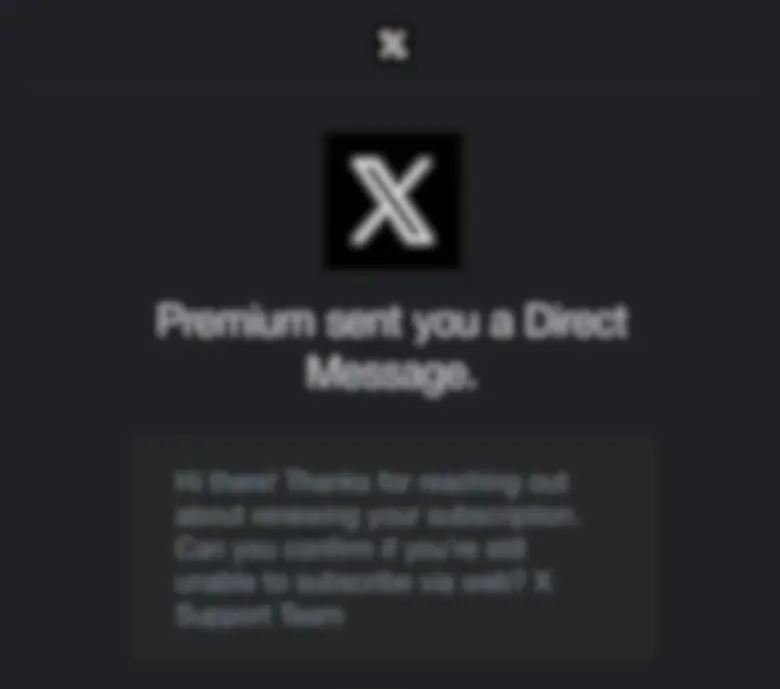
- Check for New Notifications: Sometimes, the notice may still be visible even though a new notification has arrived, and you still need to view it. Check your notifications tab frequently to see if there are any new alerts.
- Mark as Read or Unread: Marking the notice as read or unread will assist in removing it from your notifications tab if it relates to a direct message or message request.
- Verify Your Internet Connection: The Twitter app or website may not sync appropriately due to a poor internet connection, which may result in persistent notifications. Make sure you have a reliable and robust internet connection.
- Reopen the Twitter App or Website: This will refresh the notifications system and fix any problems or glitches that are causing the problem.
- Upgrade the App or Website: Upgrading the app or website to the most recent version frequently resolves issues and hiccups that may be causing the notification to remain.
- Clear Cache and Cookies: Cleaning your web browser’s cache and cookies can assist in resolving technical issues and fixing notification issues.
- Report the Problem: If none of the above fixes work, you can report the problem to Twitter support, who will look into it and offer a fix.
You can fix the issue with persistent Twitter alerts and maintain an orderly, efficient Twitter experience using the above-mentioned procedures.
Related Post: Who Blocks You on Twitter?
FAQs
How do I delete all Twitter notifications?
To clear all notifications on Twitter, you can follow these steps:
1. Log in to your Twitter account on a web browser or the Twitter app on your mobile device.
2. Click or tap the bell icon in the top right corner of the screen to access your notifications.
3. Scroll down to the bottom of the notification list until you see the “Clear all” button. On the mobile app, you may need to pull down to refresh the page to reveal the “Clear all” button.
4. Click or tap the “Clear all” button to clear all notifications.
Can you see who stalks your Twitter?
No, You can’t see who stalks you on Twitter Because Twitter lacks a search option for this type of information, it is impossible to determine who is viewing your account and postings. But you can see the number of viewers in your tweets.
Why is Twitter showing a notification when there isn’t one?
Twitter is experimenting with a feature that shows you material from earlier tweets in the day to let you know what you missed on mobile and desktop.
Conclusion
If your Twitter notification won’t go away, there are a few ways to deal with it. You can take action to remove the notification from your notifications tab if a technical issue, sluggish internet connection, or message request is the root of the issue.
You can better manage your account activity and interact with your followers by keeping your Twitter alerts organized and current. Feel free to contact Twitter support if you still need help with your alerts. You can maximize your Twitter experience and maintain contact with your online community by using the advice in this guide.









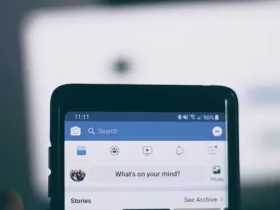
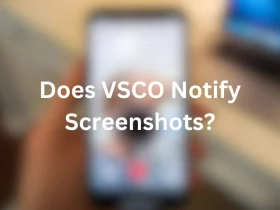
Leave a Reply