Do you want to know which of your tweets received the most attention and engagement? Finding your most liked tweet might provide useful insights into what resonates with your audience and assist you in optimizing your Twitter strategy.
In this article, we’ll walk you through the process of determining your most popular tweet, share helpful hints, and investigate successful methods for analyzing your Twitter activity. Let’s find out how to find your popular tweet.

How to Find Your Most Liked Tweet on Desktop?
If you want to find your favorite tweet on your desktop, you’re in luck! Twitter has a user-friendly interface that allows you to study your tweet analytics and determine your top-performing content. Follow these methods to determine “my most liked tweet” and obtain useful insights into your Twitter success:
1. Sign In to Your Twitter Account
Open your favorite web browser on your PC and navigate to the official Twitter website. Sign in with your username and password to access your account.
2. Navigate to Twitter Analytics
Once logged in, click on your profile image in the top-right corner of the screen. Choose “Analytics” from the dropdown menu to access the analytics dashboard.
3. Investigate the Tweet Activity Dashboard
The analytics dashboard contains several parts linked to your Twitter activity. Click “Tweets” to see a breakdown of your tweet performance.
4. Sort by Engagement Metrics
You can sort your tweets by engagement metrics such as likes, retweets, and replies in the “Tweets” section. To see your tweets ranked by interaction levels, go to the “Top Tweets” tab.
5. Identify Your Liked Tweets
In the list, look for the tweet with the most likes. This tweet is your most liked tweet. Take note of the content, the day and time it was posted, and any other patterns you find.
6. Analyse and Learn
Use this time to examine your most popular tweet and determine why your audience received it so well. Consider the topic, timeliness, writing style, media elements, and any special methods you used. Use this data to better your future tweets and your overall Twitter performance.
Read Also: How to use Twitter Without an Account?
How to Find Your Most Liked Tweet on Mobile?
To identify your “my most liked tweet” on mobile, use the Twitter mobile app and follow these steps:
1. Start the Twitter App
Locate and open the Twitter app on your mobile device. Check that you’re logged in to your Twitter account.
2. Access Your Profile
Go to Tap on the profile icon, usually in the app’s top-left or bottom navigation bar. This will open your profile page.
3. Open Tweet Analytics
Look for a little bar graph symbol or three horizontal lines on your profile page. To access the menu options, tap on it. Pick “Analytics” or “View Tweet Activity” from the menu to view the analytics dashboard.
4. View Top Tweets
The analytics dashboard contains several areas devoted to your Twitter activity. Look for “Top Tweets” or a similar option and select it.
5. Sort by Engagement
You can sort your tweets by engagement metrics such as likes, retweets, and replies under the “Top Tweets” section. To arrange your tweets by the number of likes, use the “Likes” option.
6. Determine Your Most Popular Tweet
Scroll through the list of tweets until you discover the one with the most likes. This tweet displays your most popular mobile tweet.
7. Analyse and Learn
Spend some time analyzing the content, timing, and other aspects that contributed to your “my most liked tweet” success. Consider the factors that sparked interest in your audience and use them in subsequent tweets to boost engagement.
Read Also: How to Turn Off Age Restriction On Twitter?
FAQs
How do you see your most liked tweet on Twitter?
You must pick “tweets” from the top panel. Then, underneath, choose “top tweets” to see the most liked tweets.
How do you find the most popular tweets on a hashtag?
To find the most popular tweets on a specific hashtag on Twitter, you can follow these steps:
1. Open the Twitter website or launch the Twitter mobile app.
2. In the search bar, type the hashtag you’re interested in. For example, “#AI” or “#WorldCup2022”.
3. Click on the search button or press Enter.
4. The search results will display a combination of top tweets and recent tweets using the hashtag.
5. To view the most popular tweets, you can look for tweets with a high number of likes, retweets, and comments. These metrics typically indicate the level of engagement and popularity of a tweet.
6. Additionally, Twitter may provide a “Top” tab or a “Latest” tab that allows you to switch between the most popular and the most recent tweets using the hashtag.
7. Please note that the visibility and accessibility of tweets may vary based on your account settings and the privacy settings of the users who posted the tweets.
Can you sort tweets by likes?
Twitter does not provide a built-in feature to directly sort tweets by the number of likes. The default sorting options on Twitter include “Top” and “Latest,” which prioritize tweets based on various factors like engagement, relevance, and recency.
However, there are third-party tools and services that may allow you to sort tweets by likes. These tools often provide additional features and advanced search options that are not available on the Twitter platform itself. You can explore external services like TweetDeck, Hootsuite, or other social media management tools that offer enhanced filtering and sorting capabilities.
Can you sort tweets by most liked?
To sort tweets by most liked, you would typically need to use the Twitter platform or a third-party application that has access to the Twitter API and provides sorting options based on likes or engagement metrics. Keep in mind that the availability and functionality of such tools may change over time, so it’s a good idea to check the latest options and services provided by Twitter or third-party developers for this purpose.
Conclusion
Discovering your “my most popular tweets” is a fascinating adventure that can reveal useful insights regarding your Twitter performance and audience preferences. Whether you’re using a desktop or a mobile device, the process is simple and easy to follow. You can acquire a better grasp of what resonates with your audience by reviewing Twitter analytics, organizing your tweets by engagement metrics, and determining your “my most popular tweets”
Related:










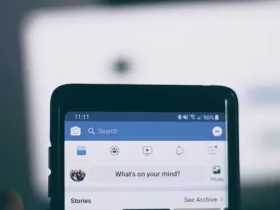
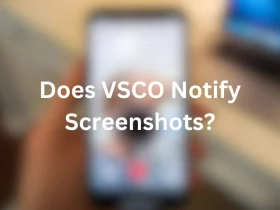
Leave a Reply