Facebook has become prominent in the e-commerce sector, with over 2 billion active users globally, providing a practical and accessible option to make purchases without leaving the comfort of your home. Due to privacy concerns, individual tastes, or other factors, not everyone wants to set up a Facebook account solely to use Marketplace.
The good news is that a Facebook account isn’t necessary to use Facebook Marketplace. In this blog, we will tell you how to use Facebook Marketplace without Facebook account. We’ll also discuss the advantages and disadvantages of using Marketplace without login and other ways to access this online market.

Can You Use Facebook Marketplace Without a Facebook Account?
Without a Facebook account, you can indeed use Facebook Marketplace. Users do not need a Facebook profile to access Marketplace through their web browser on Facebook. It is crucial to remember that without a Facebook account, some Marketplace services might not be accessible.
Users can then browse listings, filter search results, and see item specifics from that point. They can contact the vendor using the details provided if they find something they want to buy. Users won’t be able to view the seller’s Facebook profile or any potential common connections, though, if they don’t have a Facebook account.
It is feasible to use Facebook Marketplace without a Facebook account, although doing so may restrict some functionality and make interacting with sellers more difficult. To utilize all of the capabilities Marketplace offers, users interested in doing so may consider signing up for a Facebook account.
Related: How to set Facebook Marketplace Location to local?
Can You Sell on Facebook Marketplace Without an Account
To establish a listing on Facebook Marketplace, it is essential to possess both a Facebook account and a Marketplace profile. This requirement is in place to ensure that all platform users are responsible for their activities and can be readily reached by prospective buyers.
Can You Use Facebook Marketplace Without Messenger?
Without Messenger, you can utilize Facebook Marketplace. Although Messenger is a well-liked communication tool on Facebook, using Marketplace is not needed. Without Messenger, users can communicate directly with buyers and sellers on the Marketplace platform.
A user can message a seller when they locate an item they want to buy by clicking the “Message” button on the listing. This creates a chat window on the Marketplace platform where customers can discuss the deal and ask inquiries. Users are not required to use Messenger and are free to use Marketplace’s chat feature until the sale is finished.
Yet, it is important to remember that Messenger can be a practical means to contact customers and sellers, especially if both sides have Facebook accounts. Users of Messenger may send messages quickly, exchange images and videos, and use additional capabilities like voice and video calls.
If you already use Facebook and you want to hide the Facebook marketplace listings from your friends then you can this interesting guide to do it.
How to Use Facebook Marketplace Without a Facebook Account?
You can access the Facebook Marketplace without a Facebook account by choosing a method from the list below that works for you. Remember that the simplest way to access the Marketplace is to create a Facebook account.
1. Using a Burner Account
Users can visit Facebook Marketplace without having a Facebook account by using a burner account. An account used briefly or only once and then deleted is known as a burner account.
Accessing Facebook Marketplace without a Facebook account while keeping privacy and security can be made easier by using a burner account. Users should study Facebook’s terms of service before creating and utilizing a burner account on their platform because Facebook may have regulations regarding using such accounts.
2. Using a Friend’s Account
You can also use your friend’s account to browse the Facebook marketplace. Still, If you decide to use a friend’s account, it’s crucial to inform them of the Marketplace activity you want to engage in and ensure you aren’t breaking any Facebook rules.
Yet, it’s crucial to remember that using someone else’s account is not a long-term solution for accessing Facebook Marketplace and could not be a feasible choice at all.
It’s crucial to remember that in order to access Marketplace on Facebook, users must have accounts. Consider using a different online marketplace platform if you don’t have a Facebook account and don’t want to establish one.
3. Using Other Websites
Another option you can use when you don’t want to create an FB account is to use other websites like eBay, Craigslist, etc. Here are some of our top choices:
- Craigslist: Craigslist is a marketplace for buying and selling a wide range of products and services. It is accessible and cost-free to use in the majority of big cities.
- Letgo: Letgo is a smartphone application that enables users to purchase and sell various goods, such as electronics, apparel, and furniture. The app is available for free on both Ios and Android mobiles.
- OfferUp: OfferUp is a smartphone application that enables users to purchase and sell various goods, such as electronics, apparel, and furniture. This app is also available for free on both iOS and Android mobiles.
- eBay: eBay is one of the most popular online stores where customers can buy and sell various products and services. You can access it from any part of the world. It also offers fixed-price ads with auction-style listings.
- Amazon: Who doesn’t know about Amazon? It is the world’s most popular online marketplace for buying and selling things. Both new and used things are available on the platform, and many orders qualify for free shipping.
Although each of these marketplaces has its own advantages and disadvantages, they all provide users who don’t want to create a Facebook account with a workable alternative to Facebook Marketplace.
Related: How to Hide Shipping on Facebook Marketplace When Selling?
6 Rules to Follow When Using Facebook Marketplace
When utilizing Facebook Marketplace, users should abide by a number of laws and regulations. Thanks to these guidelines, all users are expected to have a secure and satisfying experience. The following are some of the most crucial guidelines to remember:
1. Adhere to Facebook’s Community Standards
Facebook Marketplace listings are all required to abide by Facebook’s Community Standards. It also contains prohibitions on alcohol, tobacco, and adult material.
2. Be Honest and Accurate
When posting a listing, users should give accurate and true information about their selling items. Giving false information about a product might get you bad reviews and may even go against Facebook’s rules.
3. Be Responsive
Users should respond quickly to messages and questions from buyers and vendors. Negative feedback and difficulties finishing transactions may occur from failure to respond to messages.
4. Meet in a Public Area
Choose a safe area when meeting with a buyer or seller in person. Do not meet in private homes or isolated spots.
5. Utilize Secure Payment Methods
When transacting, use a secure payment method such as PayPal or a credit card. Avoid sending cash or making payments through unsecured means.
6. Report Suspect Activity
Users should notify Facebook immediately if they encounter any suspicious activity on the Facebook Marketplace, such as a scam or false listing.
By adhering to these rules, you can guarantee a secure and satisfying experience when using Facebook Marketplace. Users should always be honest, respectful, and responsive because Facebook can remove listings and suspend accounts that violate its standards.
Related: How to Fix Facebook Marketplace Messages Not Showing?
FAQs
Can I use Facebook Marketplace with a deactivated account
No, however, you can clear your profile picture change your account’s display name, and only use the marketplace. Another option is to make a new account with your store name and start from scratch.
How to Browse Facebook Marketplace without an Account?
Sadly You need to create an account to browse the Facebook marketplace without an account. You can borrow an FB account from your friend in case you just want window shopping on Facebook Marketplace.
Is there an app just for Facebook Marketplace?
Yes, there is a dedicated Facebook Marketplace app designed for both iOS and Android devices. This app grants users the convenience of accessing Marketplace while on the move, offering a comprehensive set of features akin to the desktop version. Users can buy and sell items, search for products, and communicate with potential buyers and sellers using this mobile application.
How do I access FB Marketplace?
To access Facebook Marketplace, log in to your Facebook account and click on the “Marketplace” icon on the left sidebar (desktop) or in the menu (mobile app).
Conclusion
Facebook Marketplace is a well-known online marketplace where users may purchase and sell various products and services. While using a Facebook account is required to access Marketplace, there are other ways to do so if you don’t want to or don’t have one. You can even use a friend’s account.
Making a burner account enables quick access to Marketplace without jeopardizing user privacy or Facebook activities. The purchasing and selling of goods and services are also available on a number of other online markets, including Craigslist, Letgo, OfferUp, eBay, and Amazon.
Also Read:










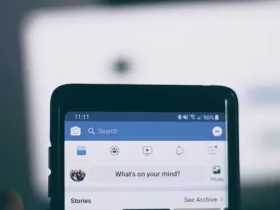
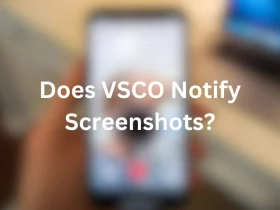
Leave a Reply