Facebook Marketplace local only no shipping or delivery-only options can be a practical method to handle your Facebook Marketplace sales, especially if you don’t want to be bothered with shipping. We’ll show you how to turn off shipping on Facebook marketplace when selling. You can now modify your choices and clear your transactions, whether you want to sell your products exclusively to nearby customers or optimize your selling procedure.

Why Should You Turn Off Shipping?
Turning off shipping and setting it to the Facebook marketplace local pickup only option can be a strategic move for a variety of reasons, including:
1- Local Transactions
Turning off shipping means that you only attract potential clients who are eager to meet with the Facebook marketplace local pickup only option for a smooth and fast transaction if you prefer to deal with buyers in your local region.
2- Avoid Shipping Hassles
Shipping can be time-consuming and occasionally complicated, requiring packaging, labeling, and dealing with courier services. You can streamline your selling process by removing shipping.
3- Reduce Your Costs
Shipping costs, packaging materials, and shipping insurance can all cut into your revenues. Setting up the Facebook marketplace no shipping option helps you save these extra costs, making your sales more profitable.
4- Faster Transactions
Limiting your sales to the Facebook marketplace local only no shipping option or delivery, allows you to complete transactions more rapidly. There is no need to wait for products to be dispatched or be concerned about delivery delays.
5- Make Local Connections
Selling to local buyers will help you build relationships and potentially repeat consumers in your area. It’s an opportunity to build a positive reputation in your community as a trustworthy seller.
6- Customize Your Selling Experience
Facebook Marketplace lets you personalize your listings to your preferred selling style and target audience by turning off shipping.
The decision to disable delivery depends on you. Now let’s learn how to turn off shipping on Facebook marketplace when selling so you don’t have to deal with the shipping.
Related: How to Hide Facebook Marketplace Listing From Friends?
How to Turn Off Shipping on Facebook Marketplace When Selling?
Follow these steps to turn off shipping on Facebook Marketplace when selling:
1- Open Facebook
Start by opening the Facebook app on your mobile device or going to the Facebook website (www.facebook.com) and logging in to your account.
2- Access Marketplace
To access Marketplace, log in and then click on the Marketplace symbol in the Facebook app (it looks like a storefront) or the “Marketplace” link in the left-hand sidebar on the website.
3- Create a New Listing or Edit an Existing One
You can create a new listing or edit an existing one for an item you want to sell. To create a new listing, click the “Sell Something” button; to update an existing listing, locate and click on the item you want to change.
4- Set Your Shipping Preferences
When creating a new listing, you’ll be invited to provide information about your item, including its category, title, description, price, and images. When you go to the “Delivery method” section, check the box next to “Only show to people near me.” If you’re revising an existing listing, go to the “Delivery Method” section and choose “Only show to people near me.”
5- Save Your Changes
When you’re finished configuring your shipping preferences, click the “Next” or “Save” button to save your changes.
6- Review Your Listing
Before your listing goes live, double-check all the information you’ve entered, including your shipping selections.
7- Publish Your Listing
Click “Publish” or “Post” to make your item listing available on Facebook Marketplace, but without the shipping option. Your listing is now only available to potential buyers in your immediate vicinity.
Related: Facebook Marketplace Scam Asking For Phone Number
FAQs
Can I sell without shipping on Facebook Marketplace?
When an individual lists an item for sale on Marketplace, they have the option to provide either local pickup or shipping as a choice for buyers. With local pickup, buyers can initiate contact with the seller to make arrangements for in-person item retrieval, allowing for a convenient way to exchange items while minimizing direct interpersonal interactions.
Where are shipping options on Facebook Marketplace?
Open Marketplace, select the ‘Sell’ option located at the top left corner, input the information for the item you wish to list for sale, proceed by tapping ‘Next,’ and then select ‘Configure Shipping.
What happens if you don’t ship on Facebook marketplace?
You need to offer local pickup as an alternative. Disabling shipping will not affect your visibility; your listings will continue to be visible to local buyers located within your specified area.
Conclusion
When selling on Facebook Marketplace, deactivating shipping provides several advantages. You can get the chance to focus on local transactions, decrease shipping-related difficulties and costs, and connect with consumers in your community. You can quickly customize your ads to only show to those nearby by following the easy steps indicated in this tutorial, optimizing your selling process, and improving your overall selling experience.
Related: How to Fix Facebook Marketplace Messages Not Showing?










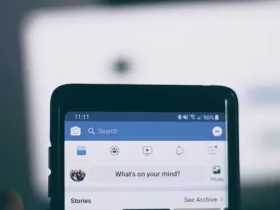
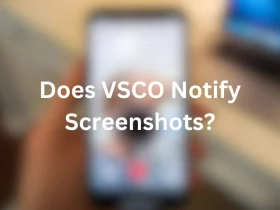
Leave a Reply