Have you experienced that your Facebook Reels suddenly vanished from your feed? Don’t be concerned! In the digital world of social media, little delays, and malfunctions can disrupt the smooth flow of content. Fortunately, solving the issue of Facebook reels not showing is simpler than you may think.
In this post, we’ll look at the most prevalent causes of this problem and offer simple solutions to quickly restore your Reels’ visibility. With our simple instructions, you can recapture your audience’s attention and rekindle your Reels experience.

What are Facebook Reels?
Facebook Reels are short, engaging videos that allow users to express themselves, engage their audience, and communicate with their friends and followers in a unique way. These short videos, which normally last 15 to 60 seconds, allow users to demonstrate their creativity, wit, and narrative abilities. Users may create visually stunning and fascinating Reels that engage with their online audience by utilizing a wide range of editing tools, effects, and a music collection.
Facebook Reels, like popular features on platforms such as Instagram and TikTok, let users experiment with video material in a fun and engaging way. Facebook Reels, which capitalize on the allure of short, visually appealing videos, provide a diverse area for individuals and organizations alike to engage their audience, share relatable experiences, advertise products, or simply spread joy.
Facebook Reels provide a modern way for people to stay connected, share their passions, and explore new creative possibilities within the Facebook ecosystem as the social media environment evolves.
Read Also: How to Remove Facebook Message Error?
Why Are Facebook Reels Not Showing?
Many people were confused and were asking around ‘What happened to reels on Facebook?’ There could be a number of reasons why your Facebook Reels aren’t appearing as planned. Here is what happened to Facebook reels and why they aren’t appearing for you:
1. Algorithm and Content Visibility
Facebook’s algorithm determines which content shows in a user’s feed depending on several variables such as user preferences, interaction history, and relevancy. If your Reels do not appear, it is possible that the system did not prioritize them for your followers.
2. Privacy Settings
Check your privacy settings to ensure that your Reels are visible to the intended audience. If your posts are restricted to a certain group or limited audience, they may not appear in the feeds of individuals who are not a part of that group.
3. Technical Glitches
Temporary technological issues might sometimes affect the appearance of postings, including Reels. To see if the Reels display, refresh your feed, clear your browser cache, or use the Facebook app on a different device.
4. Content Violations
If your Reels violate Facebook’s community standards or content restrictions, they may be removed or not displayed to your followers.
5. Sluggish or Unstable Internet Connection
A sluggish or unsteady internet connection can interfere with the loading and presentation of material, including Reels.
6. Account Issues
If you have an account issue, such as a suspension or limitation, your Reels may not be visible.
7. Recent Changes
Facebook’s features and algorithms are often updated. If you’ve recently upgraded the app or the platform has changed, it may modify how Reels are displayed.
8. Engagement and Interaction
If your Reels have gotten little engagement (likes, comments, and shares), they may be overlooked in the feeds of your followers. In order to encourage interaction, ask questions, use popular hashtags, and respond to comments.
If you’ve checked these probable difficulties and your Reels are still not showing, you may want to contact Facebook’s support for more particular help based on your account and situation.
Read Also: Does Facebook Notify If You Search Someone?
How to Fix Facebook Reels Not Showing?
If you’re having problems with Facebook reels not showing on iPad, iPhone, or any other device, you should try the following troubleshooting steps:
1. Check Your Internet Connection
Ensure that your internet connection is stable and trustworthy. The loading of material, especially Reels, can be hampered by a slow or interrupted connection.
2. Refresh Your Feed
A simple refresh of your Facebook feed will sometimes remedy display issues. To reload the content, try refreshing the page or swiping it down on the mobile app.
3. Clear Cache and Cookies
Clearing your browser’s cache and cookies, as well as the cache of the app, can assist in resolving potential loading issues. This step differs based on your browser or device.
4. Examine Your Privacy Settings
Check that your privacy settings for the Reels you’ve posted are set appropriately. Check that they are set to be visible to the intended audience.
5. Examine the Content Guidelines
Make that your Reels adhere to Facebook’s community standards and content guidelines. Content that breaches these policies may be removed.
6. Update the App
Check that you’re running the most recent version of the Facebook app. Compatibility issues might arise when apps are out of date.
7. Interact with Other Posts
Interact with other posts and your audience. The algorithm on Facebook prioritizes material from individuals who actively participate in their network.
8. Use Different Devices
Attempt to visit Facebook on a different device, such as a different smartphone, tablet, or computer, to see whether the problem persists.
8. Contact Support
If none of the previous measures work, you should contact Facebook’s support team for assistance. They can provide you with precise advice based on your account and the problem you’re having.
Now that we know how you can fix this issue, let’s talk about the question ‘Do Facebook reels disappear after a while?’
Read Also: Can You See Who Views Your Videos on Facebook?
Do Facebook Reels Disappear?
Yes, Facebook Reels do expire after a set period of time. The length of time a Reel stays in your timeline is determined by several factors, including how many people view it, how many times it’s shared, and how frequently you interact with it. In general, most Reels will vanish after around 24 hours.
This rule does have a few exceptions. If you save a Reel to your profile, it will be there permanently. Furthermore, if a Reel is highlighted in Facebook’s “For You” section, it may stay on your timeline for a longer period of time.
You can also set your Reels to be “permanent.” That is, they will remain on your timeline until you delete them. Even if you make your Reels permanent, they may only disappear from your timeline if they receive sufficient views or interactions.
Here are some pointers to help your Reels stay on your timeline for a longer period of time:
- Post Your Reels During Busy Hours: Because this is when the majority of people are on Facebook, your Reels are more likely to be seen.
- Use Appropriate Hashtags: When people are looking for content, this will help them find your Reels.
- Promote Your Reel: Spread the word about your reels on other social media channels. This will allow you to reach a larger audience.
- Interact With the Reels of Others: This will increase the number of views and interactions on your own Reels.
Read Also: How to View Hidden Friends on Facebook?
FAQs
How do I enable reels on Facebook?
You enable the reels on Facebook by Following the below steps:
1. First Update the Facebook
2. Go to App info and clear the cache
3. Login into your Facebook using credentials and you can see the ” Reels” Button just below the Home Button.
Why my reels are not showing?
If your reels are not showing on a social media platform like Instagram or Facebook, there could be several reasons for this issue. Here are some common troubleshooting steps you can take to address the problem:
1. Check for Updates
2. Account Eligibility
3. Platform-Specific Issues
4. Network Connection
5. App Permissions
6. App Cache
How many followers do you need to monetize Facebook Reels?
If you have 10,000 followers, at least 5 videos, and 600,000 minutes of viewing time in the last 60 days then you can apply for monetization on Facebook Reels.
How do I make my reel appear on my profile grid?
When you’re ready to share your Reel, you may be presented with sharing options. Look for an option that allows you to share the Reel to your profile grid.
If there’s an option to share the Reel to your profile grid, make sure it’s turned on or selected. This will indicate that you want the Reel to appear on your main profile page. Once you’ve customized your Reel and selected the grid option, you can tap the “Share” button to publish it.
Conclusion
A number of reasons can contribute to Facebook Reels not appearing. Algorithmic prioritization, privacy settings, technical glitches, content adherence, connectivity issues, account status, recent changes, and engagement levels are examples of these. While techniques like refreshing your feed, reviewing settings and ensuring a stable internet connection may offer potential solutions, it’s crucial to recognize the intricacies of digital platforms.
Read Also:


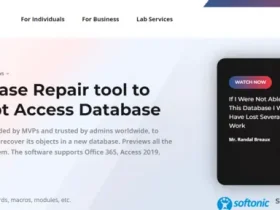







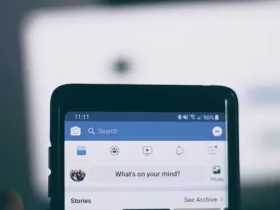
Leave a Reply