What is TFW meaning on iPhone? TFW provides iPhone users with a simple and flexible mobile experience that lets them stay connected without worrying about long-term contracts or costly monthly payments. As one of the largest prepaid mobile providers, TFW allows iPhone owners to benefit from solid network coverage and the latest iPhone features without being locked into a regular plan. Learn more about TFW meaning on iPhone in this article.

What is TFW on iPhone?
So what is TFW on iPhone? “TFW” stands for “TracFone Wireless,” a popular prepaid mobile service provider. TFW meaning on iPhone can be considered a pay-as-you-go service that allows iPhone customers to manage their consumption without committing to long-term contracts.
When you see “TFW” on your iPhone, your device will most likely use TracFone’s services. This option is especially tempting to consumers who like low-cost, flexible mobile plans to buy minutes, texts, and data as needed.
TracFone has dependable network coverage and iPhone compatibility, making it an appealing option for those looking for a simple, cost-effective mobile experience.
What is a TFW Carrier?
Understanding the definition of “TFW” clarifies its significance when used with a carrier or network. It signifies that your device is connected to the TracFone Wireless network in the context of a TFW Carrier. In mobile services, the term “carrier” is widely used as an abbreviation for a telecommunication network.
The carrier, or TFW, in this case explicitly refers to TracFone, a prepaid mobile service provider. In telecommunications, “carrier” and “network” signify the infrastructure for delivering voice and data services. As a result, if your smartphone displays TFW as the carrier, you’re using the TracFone network for mobile communication.
What Networks Are Tracfones On?
As a Mobile Virtual Network Operator (MVNO), TracFone Wireless relies on partnerships with major carriers in the United States to offer coverage to its consumers. A TracFone device’s carrier is determined by criteria such as device model, geography, and available network infrastructure.
- Verizon Wireless: TracFone cooperates with Verizon, employing its wide and dependable network to provide coverage across multiple locations.
- AT&T: TracFone has agreements with AT&T that allow its users to access AT&T’s network, which offers wide coverage and high-speed data services.
- T-Mobile: TracFone devices can run on T-Mobile’s network in some cases, offering coverage in places where T-Mobile has a strong presence.
- U.S. Cellular: TracFone subscribers can use the U.S. Cellular network depending on their location, which adds another layer to TracFone’s network coverage.
Your TracFone device’s carrier is decided by criteria such as the device’s compatibility with a particular network and the availability of network services in your area.
Related: What Does Cancelled Call Mean on an iPhone?
Is TFW Carrier a GSM or CDMA Network?
TracFone Wireless is connected with the carrier code “TFW,” and TracFone uses both GSM and CDMA networks, depending on the phone and the underlying carrier infrastructure in a given area.
TracFone Wireless has agreements with several major carriers in the United States, including GSM-based carriers such as AT&T and T-Mobile and CDMA-based providers such as Verizon and U.S. Cellular. As a result, the tfw network technology (GSM or CDMA) connected with the “TFW” carrier code can differ depending on the phone model and the carrier’s network that TracFone uses in a given country.
9 Great Benefits of TFW Carrier
Choosing a carrier like TracFone Wireless, denoted by the carrier code “TFW,” has various advantages for those looking for flexibility, affordability, and dependable mobile services:
1- Prepaid Plans
TracFone offers prepaid plans, which allow consumers to pay for services in advance, avoiding long-term contracts and offering financial flexibility.
2- Contract-Free
Users are not locked into long-term contracts, allowing them to transfer plans or carriers without commitments.
3- Cost Control
TracFone allows users to control prices by purchasing only the required minutes, texts, and data, making it a cost-effective solution for people with diverse usage patterns.
4- Wide TFW Network Coverage
TracFone operates through partnerships with major carriers such as Verizon, AT&T, T-Mobile, and US Cellular, giving subscribers access to vast and dependable network coverage.
5- Device Compatibility
TracFone supports a wide range of devices, including smartphones and basic phones, allowing users to select the device that best meets their needs and budget.
6- Ease of Use
Because the prepaid approach simplifies billing, consumers can easily understand and control their mobile spending without surprises or hidden fees.
7- No Credit Checks
TracFone’s prepaid plans do not normally require credit checks, making them available to those with various credit histories.
8- Bring Your Own Device (BYOD) Option
TracFone allows users to bring their own compatible devices, allowing them to use the service without purchasing a new phone.
9- Variety of Plans
TracFone offers various plans to meet various demands, including call and text, data, and smartphone plans, allowing users to personalize their services to their unique needs.
Related: Will My Alarm Go Off During a Call on iPhone?
How Do I Change My iPhone’s Service Provider?
Changing your iPhone’s service provider involves “unlocking” the device or moving to a new carrier. Here are the steps to changing your iPhone’s service provider:
1- Check if Your iPhone is Unlocked
Unlocked iPhones purchased directly from Apple or carriers can be used with different carriers. If your iPhone is unlocked, you can change carriers by purchasing a new SIM card from the new operator.
2- Contact Your Existing Carrier
Contact them if your iPhone is locked to a particular carrier to learn more about the unlocking procedure. Certain carriers have specified criteria to unlock the iPhone, such as completing the contract period or paying off the handset.
3- Request an Unlock Code or Step-by-Step Instructions
Your existing carrier will offer an unlock code or instructions if your iPhone is eligible. To complete the unlocking process, carefully follow the carrier’s instructions.
4- Backup Your iPhone
Make sure you have a recent backup of your iPhone before making any changes. You can accomplish this with iCloud or iTunes.
5- Remove the Existing SIM Card
Turn off your iPhone and remove the SIM card from the SIM card tray from your current carrier.
6- Put in the New SIM Card
Insert your new service provider’s SIM card into the SIM card tray.
7- Turn On Your iPhone
Turn on your iPhone while inserting the new SIM card.
8- Finish the Activation Procedure
To finish the activation process for the new carrier, follow any on-screen prompts.
9- Change Carrier Settings
Your iPhone can encourage you to update carrier settings in some circumstances. If yes, follow the directions on the screen.
Related: Will My Alarm Go Off on DND?
FAQs
Why does it say TFW on my iPhone?
The abbreviation ‘TFW LTE’ that you see on your phone’s display represents TracFone Wireless Long-Term Evolution. This feature enhances internet speed and widens coverage, granting you the advantage of quicker downloads, minimal latency, and superior overall network coverage.
How to Remove TFW on iPhone?
Starting in 2014, eliminating the TFW service on your device has become an unachievable task. In the past, tweaking carrier settings before installation was an option. However, if you’re determined to proceed, jailbreaking your device is necessary. Subsequently, you’ll be able to remove TFW from your iPhone.
Why does it say TFW on my iPhone?
The TFW network displayed on your phone’s status bar shouldn’t be a cause for worry. It simply means your device is successfully linked to the TracFone Wireless Network. However, if you’re not using or don’t intend to use TracFone Network yet still see TFW on your device, there might be a concern. To resolve this, either deliberately connect to the TFW service to transition to the new service or investigate the source of the issue.
Conclusion
When you see the letters “TFW” on your iPhone, you’re connected to TracFone Wireless. TracFone is a good option because it allows you to be flexible. No complicated contracts, just pay for what you need. The TFW network is compatible with major networks like as Verizon and AT&T, ensuring good coverage. “TFW” makes iPhones simple and reasonable, allowing you to choose plans that suit your needs. So, if you like having control over your phone charges and the convenience of a prepaid plan, TracFone, or “TFW,” can be the best option for your iPhone.
Related: Why is iPhone Not Sending Text Messages to Android?


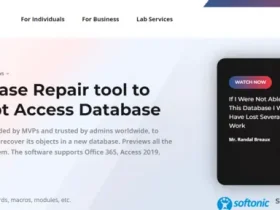







Leave a Reply