Are you also wondering if ‘Will my alarm go off in do not disturb?’ If that’s the case, you’ve come to the correct place! In this post, we will look at the relationship between DND mode and alarms and whether or not your alarms will sound when your device is in DND mode.
We’ll go into the complexities of DND settings, explore the potential differences across different devices and operating systems, and give you useful insights and techniques to guarantee you never miss a crucial alarm, even when you’re looking for minutes of uninterrupted calm. Prepare to learn the truth about ‘will my alarm go off on dnd?’
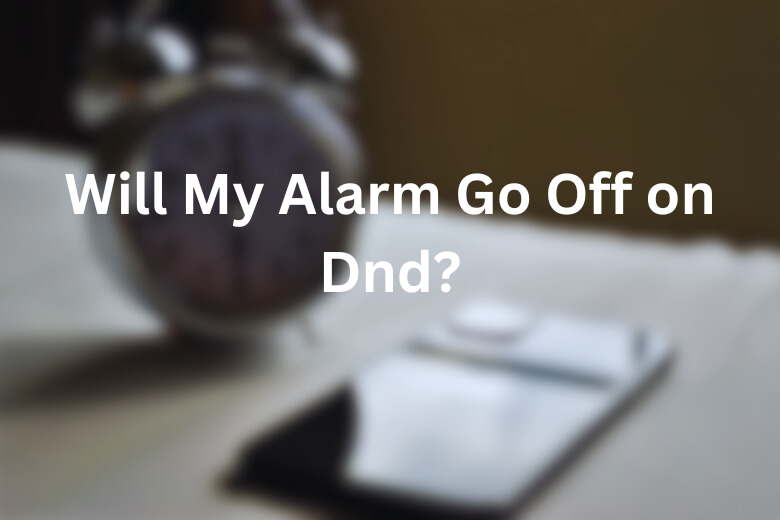
Will My Alarm Go Off on Dnd?
Let’s talk about ‘Do alarms go off on dnd or not?’ The behavior of alarms in Do Not Disturb (DND) mode can vary depending on your device’s and operating system’s settings and configurations. Alarms, in general, are intended to bypass the silent mode and sound an alert even if your device is in DND mode. However, it is crucial to note that this may not be the case for all devices or alarm apps.
Some alarm applications may have their own settings that must be tweaked to bypass DND mode. Furthermore, many DND settings may allow alarm exceptions by default. To be sure, verify your device’s settings or reference the user manual for up-to-date alarms and DND mode compatibility information.
On Android
‘Will my alarm go off in do not disturb if I’m using an Android?’ Yes, Alarms will continue to sound on most Android devices even when the device is in Do Not Disturb (DND) mode. This implies that regardless of whether DND mode is activated, your alarm should sound at the specified time. To guarantee that crucial alerts may still inform you effectively, Android’s alarm system is often intended to bypass the silent or DND settings.
On iPhone
‘Will my alarm go off on dnd iPhone?’ Yes, Alarms on iPhone devices are designed to bypass Do Not Disturb (DND) mode and still sound their notifications by default. This implies that your alarms should sound even if your iPhone is in DND mode.
So the short answer to ‘Will my alarm go off on dnd?’ is ‘Yes.’
Related: Can you still see the iPhone location if the phone died?
How to Enable Do Not Disturb?
Follow the steps below to enable Do Not Disturb (DND) mode on iPhones and Android devices:
On iPhones
- Command and Control Centre
- To open the Control Centre, swipe up from the bottom of your iPhone screen (for iPhone X and later models) or down from the top-right corner (for iPhone devices with a Home button).
- To enable Do Not Disturb mode, tap the crescent moon icon. DND mode will be enabled when the icon turns purple. You can also change the DND settings by holding the crescent moon icon.
- Configuration
- On your iPhone, launch the Settings app.
- You will find “Do not disturb” option at the bottom.
- Toggle the switch next to “Do Not Disturb” to turn it on. You can customize the settings by specifying unique DND schedules, enabling calls from specified contacts, or allowing repetitive calls to avoid DND.
On Android
- Quick Configuration
- To reach the Quick Settings panel, swipe from the top of your Android device’s screen.
- To activate DND mode, look for the “Do Not Disturb” or “DND” icon and tap on it. The icon may differ based on the Android version and the device manufacturer.
- When you tap and hold the DND icon on some devices, you can access extra choices to customize the DND settings.
- Settings
- Go to the settings app on your Android device.
- The actual location of the DND settings may differ depending on the device and Android version. Look for “Sound & vibration,” “Notifications,” or “Sound & notification.”
- To access the DND settings, tap “Do Not Disturb” or “DND.”
- To enable DND mode, toggle the switch. You can further customize the settings, such as permitting priority notifications or calls from certain contacts.
Remember that these instructions are only a general reference, and the specific methods and location of DND settings may vary slightly depending on your device’s brand and software version.
Read Also: Why Is My Alarm So Quiet on iPhone?
Why Won’t My Alarm Go Off?
There could be various reasons why your alarm isn’t going off as it should. Here are some common reasons for your alarm not being turning off:

- Incorrect Alarm Settings: Double-check your alarm settings to ensure they are set for the correct time, sound, and frequency (if it is a recurring alarm). Check that the volume isn’t too low or muted.
- Do Not Disturb (Dnd) Mode: Alarms may be hushed if your device is set to DND mode. Examine your DND settings to ensure that alarms can be heard even in this mode. Alarms on various devices may have their own DND settings.
- Software or System Issues: Software bugs or system updates can occasionally disrupt alarm operation. Check for available software updates and, if necessary, install them. Restarting your device can also aid in the resolution of temporary software difficulties.
- Third-Party Battery-Saving or Optimisation Apps: To save power, some battery-saving or optimization programs may interfere with alarm functioning. Check to see if such apps are restricting or putting your alarm app to sleep. If necessary, whitelist your alarm app or disable battery optimization for it.
- Sound or Volume Settings: Check that your device’s sound and volume settings are adjusted correctly. Make sure the ringer volume is turned up, and the alarm sound is not set to silence or low volume.
- App-Specific Difficulties: If you use a third-party alarm app, you may encounter app-specific issues. To see whether the problem persists, use your device’s default alarm app or an alternative alarm app.
If you’ve exhausted these possibilities and your alarm still does not sound, examine the device’s user manual or contact the manufacturer’s support for further assistance.
Read Also: Will My Phone Alarm Go Off During A Call?
What Is the Purpose of Dnd?
Do Not Disturb (DND) mode mutes device notifications and alerts, allowing for undisturbed attention, seclusion, and rest. It reduces disturbances, increases privacy, improves sleep, and allows for customized availability.
By muting incoming calls and notifications, DND mode allows users to concentrate, protects their privacy, and promotes relaxation. It can also be used to reduce distractions while driving. DND mode allows users to limit distractions and provide a more personalized and focused user experience.
FAQs
Do alarms work in DND mode?
The behavior of alarms in “Do Not Disturb” (DND) mode can vary depending on the specific settings and configuration of your device. Generally, alarms are designed to work even when your device is in DND mode, as they are intended to alert you at specific times regardless of any notification restrictions.
However, it’s important to note that the behavior of alarms in DND mode can be influenced by various factors, including the settings and preferences of your device’s operating system. Some devices may allow you to customize DND settings to include or exclude alarms, while others may automatically allow alarms to bypass the DND restrictions.
Can alarms wake you up with DND?
Yes, alarms can wake you up even when your device is in “Do Not Disturb” (DND) mode. The purpose of alarms is to alert you at specific times, and they are typically designed to bypass DND restrictions. This allows the alarm to sound and wake you up, regardless of any notification or sound restrictions imposed by DND mode.
Will iPhone alarm go off in silent mode?
No, by default, the iPhone alarm will not go off in silent mode. When your iPhone is in silent mode, it mutes all sounds, including the alarm. However, you can enable an option called “Emergency Bypass” to allow certain alarms or contacts to still make a sound even when your iPhone is in silent mode.
To enable Emergency Bypass for an alarm:
1. Open the Clock app on your iPhone.
2. Tap on the “Alarm” tab at the bottom of the screen.
3. Tap on the specific alarm you want to enable Emergency Bypass for.
4. Tap on the “Edit” button in the top-left corner of the screen.
5. Toggle on the “Sound” option.
6. You will see a new option called “Emergency Bypass” below the sound selection.
7. Toggle on the “Emergency Bypass” option.
8. Tap “Save” in the top-right corner to save the changes.
Conclusion
Many people were confused regarding the question, ‘Do alarms go off on dnd?’ Aalarms will still go off even if Do Not Disturb is enabled. Do Not Disturb (DND) mode is a useful feature that allows users to control device notifications and interruptions. DND mode provides various benefits, including minimizing distractions, improving privacy, optimizing sleep, and customizing availability.
Users can focus on their tasks, safeguard their privacy, and enjoy uninterrupted periods of rest or leisure by turning off alerts and notifications. DND mode is a versatile tool that allows users to customize their device usage to meet their demands, resulting in a more personalized and focused user experience.
Read Also:










Leave a Reply