iFunny is a mobile app and website that lets you access memes, jokes, photos, and videos. You can deactivate your iFunny account if you feel like you have been spending too much time on it. iFunny delete account can help you recapture your time and attention. The steps for deleting your iFunny account are simple and they assure a smooth exit from the platform. This article will describe how to delete iFunny account with two different methods.

8 Major Reasons for Deleting iFunny Account
There are several reasons why you might be thinking of iFunny delete account procedure:
- Spending too much time on iFunny can take away from other important tasks or activities.
- As users’ interests evolve, they discover that iFunny no longer suits their current preferences or sense of humour.
- Some users feel concerned about the amount of personal information shared or exposed on the network forcing them to deactivate their accounts for privacy reasons.
- The constant stream of content on iFunny can be addictive and distracting, reducing productivity and the ability to focus on other things.
- Although iFunny is known for its humour, some users find specific content offensive, inappropriate, or no longer amusing.
- Changes in a user’s social circles or personal relationships can impact their decision to leave iFunny, particularly if they are no longer involved with friends or communities.
- Users could be unsatisfied with changes to the platform’s functionality or community culture, forcing them to delete their accounts in protest or disengagement.
- Excessive use of social media, especially platforms like iFunny, can hurt mental health, prompting users to cancel their accounts for self-care.
Related: How to use Facebook Marketplace Without Facebook Account?
How to Delete iFunny Account?
With the help of these 7 steps, you can learn how to delete an iFunny account:
- Open the iFunny app on your mobile device or go to the iFunny website on your PC.
- Log in to your iFunny account with your username and password.
- Now go to your iFunny account’s profile settings.
- On the mobile app, tap on your profile and then tap on ‘Settings & Privacy.’
- In the settings menu, look for the account deactivation option ‘Data deletion request.’
- After that, you have to tap on ‘Create a Request.’
- As a security precaution, iFunny will ask you to enter your password again once you confirm your purpose to delete your account.
- After you’ve completed the required steps and verified your decision, tap on ‘Yes’ and you will have your account deactivated in 2-3 days.
We hope that these steps helped you find out how to delete an iFunny account. But there is another way too.
How to Delete iFunny Account Through Email?
You can also delete your iFunny account through email with these steps:
- Log into the email address linked with your iFunny account.
- Write an email with the subject ‘Request to Delete Account.’
- Create a message describing your request and the reasons for deactivating your account.
- Ask the iFunny support team to delete both your account and any associated personal information and send the email to [email protected]
8 Best Alternatives to iFunny
If you’re tired of iFunny, there are many other alternatives to iFunny for sharing and watching amusing content:
1- Reddit
Reddit has a large number of groups or subreddits which are filled with humour and memes including r/funny, r/memes, and many more. It provides various sets of articles and debates.
2- 9GAG
9GAG is a popular site for sharing and discovering humorous memes, gifs, and videos. It contains user-generated material and has a significant user base.
3- Funny or Die
This website combines original comedic videos, articles, and user-generated content. It is well-known for its comedic elements.
4- BuzzFeed
BuzzFeed’s website and social media outlets feature a lot of fun and humorous articles, quizzes, and videos.
5- Cheezburger Network
Cheezburger is home to several meme sites, including LOLcats and FAIL Blog. It contains both user-submitted content and selected collections of memes and hilarious photos.
6- Instagram
Instagram has a thriving community of meme accounts and comedians that share funny photographs, videos, and tales.
Related: How to Delete Instagram Search History?
7- TikTok
TikTok is a popular short-form video platform that features comedy sketches, lip-syncing, amusing challenges, and much more.
Related: How to Save a TikTok to Camera Roll?
8- Twitter
Twitter is another platform where you find a lot of humour, memes, and humorous content published by comedy-focused people and accounts.
With these alternatives, several communities can enjoy and share amusing content, and explore and select the one that best meets your needs.
Related: How to View Twitter Without an Account?
Conclusion
Deleting your iFunny account allows you to recover control of your time, privacy, and online profile. You can successfully remove your account from the platform by following the steps indicated above. It doesn’t matter if you want to take a break from the constant flood of content or simply shift your attention elsewhere, canceling your iFunny account allows you to take control of your digital presence.





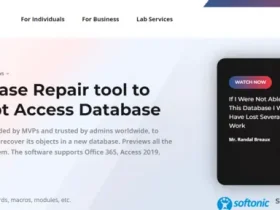




Leave a Reply