One of the most well-known social networking sites today is TikTok, which enables users to make and share brief films with their followers. The app has amassed millions of users and has emerged as a cultural phenomenon where users can display their ability, comedy, and innovation. Yet, for a variety of reasons, including sharing them with friends or preserving them for later use, many users might want to save their favorite TikTok videos to their camera roll.
This post will go over several ways for iOS and Android smartphones to save TikTok to Camera roll. So read on to find out how to save a TikTok to camera roll, whether you’re a fan of the app or just want to save a video for later.

How to Save a TikTok to Camera Roll?
If you also want to save TikTok to camera roll, then you should know that it is simple and just takes a few simple steps to download TikTok videos from other users. But, it’s crucial to take into account the copyright and privacy rights of others before downloading their TikTok videos.
Note that you should confirm that someone has consented to share their stuff before you chose to save it. Follow these steps, to download a TikTok video:
- Find the video you wish to download by opening the TikTok app.
- Go to the right side of the screen to select the “Share” button.
- Choose “Save Video” and see the video download to the gallery on your device.
In addition, you can download TikTok videos via third-party apps or websites. Popular choices comprise:
1. TikTok Video Downloader
TikTok downloader is a famous website that enables users to download TikTok videos without its watermark. It is a great solution for people who want to save TikTok videos to their camera roll for offline viewing or to share on other social media platforms because users may select the video quality they want to download. The website is well-liked by TikTok users since it is simple to use and free.
2. SnapTik
With the help of the free SnapTik app, users can download TikTok videos without a watermark. The software can be downloaded from the app store and is compatible with both iOS and Android smartphones.
Users of SnapTik can rapidly download TikTok videos without watermarks by simply copying and pasting the video’s link into the app. The app is a favorite among TikTok users who wish to save TikTok videos to camera roll for personal use or share them on other social media platforms because it enables users to download films of high quality.
3. TikTok Downloader
Users can download TikTok videos without the TikTok watermark using the free website TikTok Downloader. The website allows users to instantly download TikTok videos without watermarks by simply copying and pasting the link of the TikTok video they wish to download.
Users may select the video quality they wish to download from the website as well, making it a simple choice for people who want to download their favorite TikTok videos for offline watching or to post on other social media sites. The website is well-liked by TikTok users since it is simple to use and free.
How to Save TikTok to Camera Roll Without Watermark?
All videos created and shared on TikTok by default include a watermark. To share on other social media sites or for personal use, some users may wish to download their films without the watermark. To save TikTok videos to your camera roll without the watermark, try the following methods:
1. Utilize a Third-Party App
You can download TikTok videos without the watermark using several third-party apps. TikTok Downloader, SnapTik, and Video Downloader for TikTok are a few well-liked solutions. To download the video without the watermark, just download the app of your choice and follow the on-screen directions.
2. Screen Record the Video
If you have an iPhone, you can record the video without a watermark by using the device’s built-in screen recording feature. The screen recording capability can be added to your control center by going to Settings > Control Center > Personalize Controls.
Open TikTok after that, begin watching the video you want to store, then switch to on-screen recording in your control panel. The video will be stored on your camera roll without a watermark after the recording is stopped.
3. Use a Video Editor
If your phone has a video editing app, you can use it to remove the TikTok video’s watermark. To edit the movie, simply import the video into the app, remove the watermark, and save the result to your camera roll.
Even though TikTok automatically adds a watermark to all videos, there are a few different ways to save TikTok films to your camera roll without doing so. To remove the watermark from the video, you can use a video editor, screen record it, or a third-party program.
Also Read: How to Stop Instagram from Saving Posts to the Camera Roll
What to Do if TikTok Videos Won’t Download?
There are various things you can try to fix the problem if you’re having difficulties downloading TikTok videos:
- Verify Your Internet Connection: Connect your device to a reliable internet connection. Problems downloading apps can result from sluggish or unstable connections.
- Delete Your Cache: Doing so can assist in resolving download troubles for apps. Clear the cache for the TikTok app in the device’s settings.
- Check for Software Upgrades: Check to see if the TikTok app and your device have the most recent software upgrades.
- Restart Your Device: Restarting your device might occasionally fix problems with app downloads.
- Contact Tiktok Support: If none of the above fixes work, you can get more help from TikTok support.
FAQs
How to save a TikTok draft to camera roll without posting
1. Open the TikTok App
2. Make a Video using the TikTok filters and features.
3. Tap on the Save as Draft
4. Open the Draft box
5. Click on Save Video to Save or download to the Camera roll.
6. Go to the app and set the posted Video as ” Only me”.
Why can’t I save a TikTok to my camera roll?
1. Video is restricted or disabled by the owner
2. The Save video option is grayed out when the download function is disabled.
3. TikTok allows the creator to disable or turn off video download
Add Image
How do I download TikTok Video in HD?
You can use other apps to download TikTok videos in HD, all you need to install a third-party app like the Musically app and paste the link of TikTok Video there and click on download.
Conclusion
Saving and sharing your favorite TikTok videos is a simple process. Although TikTok does not officially offer a mechanism for viewers to save videos without the watermark, several independent programs and websites do, including SnapTik, TikTok Video Downloader, and TikTok Downloader.
With many of these programs, users may pick the video quality they want to download when saving TikTok videos to their camera roll or other devices. It’s crucial to always respect the privacy and intellectual property rights of other users and to obtain their consent before downloading their stuff.










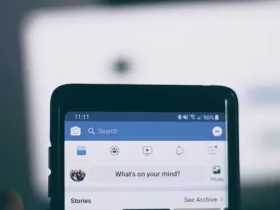
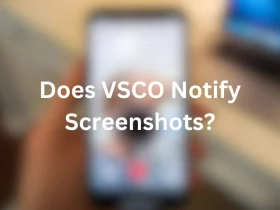
Leave a Reply