Welcome to our complete walkthrough on how is “tunneling” accomplished in a VPN?! VPNs have become a vital tool for consumers and organizations looking to improve their online security and privacy. Tunnelling, a complicated procedure that creates a safe and encrypted connection between your device and the VPN server, is at the heart of VPN operation.
We will delve into the inner workings of tunneling, shedding light on the encryption methods and protocols used to protect your data as it travels through the wide and often treacherous landscape of the internet. You’ll also learn How we can use VPN for Free by Availing VPN trial. Join us as we demystify the mysteries of how is “tunneling” accomplished in a VPN?

What Is Tunneling?
Tunneling refers to an important networking and cybersecurity concept that encapsulates one network protocol within another. This allows data to be safely transmitted across an untrusted or public network, such as the Internet. It creates a virtual “tunnel” or conduit allowing data to travel from point A to point B while preventing eavesdropping, interception, or tampering.
Why Is Tunneling Used?
In the context of Virtual Private Networks (VPNs), tunneling is the cornerstone of encrypted communication. When you connect to a VPN, the information you send is encrypted and sent through a secure tunnel from your device to the VPN server. This technique ensures that any data sent over the internet remains private and is not easily intercepted by unauthorized persons.
VPNs create a secure channel that allows users to access resources, browse the web, and communicate privately even when connected to potentially insecure or public networks by using tunneling protocols such as PPTP (Point-to-Point Tunnelling Protocol), L2TP/IPsec (Layer 2 Tunnelling Protocol with IPsec), SSTP (Secure Socket Tunnelling Protocol), or OpenVPN. Let us now delve into the reason you came here which is how is “tunneling” accomplished in a VPN.
How Is Tunneling Accomplished in a VPN?
Tunneling in a VPN is performed by encapsulating data packets from one network protocol inside another, resulting in the creation of a safe and encrypted tunnel between the user’s device and the VPN server. Here’s a step-by-step breakdown of how tunneling works in a VPN:
1. Starting a VPN Connection
When a user starts a VPN connection, the VPN client software on their computer sends a connection request to the VPN server.
2. Tunnelling Protocol Selection
The VPN client and server negotiate to identify the best tunneling protocol to utilize for the connection. Tunneling protocols that are often used include PPTP, L2TP/IPsec, SSTP, and OpenVPN, each with its own set of benefits and levels of security.
3. Data Encapsulation
After selecting a tunneling protocol, the user’s data is encapsulated or wrapped with the protocol’s headers, essentially embedding the data within the outer protocol. This procedure is critical for safe data transfer because it conceals the content of the original data from potential eavesdroppers.
4. Encryption
Following encapsulation, the data is encrypted using cryptographic algorithms and keys agreed upon during the VPN connection setup. Encryption ensures that even if your data privacy is breached, it is not readable to unauthorized parties.
5. Routing Through the Tunnel
The encrypted and encapsulated data packets are then directed to the VPN server via the secure tunnel. While traveling through this tunnel, data is secured from risks posed by the public or untrusted network it is traversing, such as the Internet.
6. Decryption and Decapsulation
When data packets reach the VPN server, they are decrypted and stripped of the tunneling protocol’s headers. The encapsulation is reversed in this procedure, disclosing the original data.
7. Accessing Resources
Now that the data has safely arrived at the VPN server, the server handles any request made by the user, whether it is to access a webpage or any other online resource. As an intermediary, the server transmits the request to the target server on the user’s behalf.
8. Returning Data
The target server answers to the VPN server, which encrypts the data and delivers it back to the user’s device over the secure tunnel.
9. Decryption on the User’s Device
Finally, the VPN client on the user’s device decrypts the received data and displays it in its original form, allowing the user to securely and discreetly access the required resources or information.
This entire process of encapsulating, encrypting, and securely sending data through a VPN tunnel ensures that critical information is secured from potential risks whether utilizing the internet or accessing resources on private networks.
Best VPNs On the Market
Here are some of the most popular VPNs on the market today along with their free VPN trials.
- ExpressVPN: ExpressVPN is known for its lightning-fast speeds and solid security features, and it offers a 30-day money-back guarantee on all of its plans. While it is not a free trial, users can essentially try out the service risk-free for 30 days and receive a full refund if they are dissatisfied.
- NordVPN: Like ExpressVPN, NordVPN offers a 30-day money-back guarantee due to its extensive server network and superior security features. If users decide not to continue using the service, they can obtain a refund within 30 days.
- Surfshark: Known for its unlimited simultaneous connections and affordable prices, Surfshark offers a 30-day money-back guarantee that allows users to test their service and obtain a refund if they are dissatisfied.
- CyberGhost: With an easy-to-use interface and a large server network, CyberGhost provides a one-day free trial for its desktop programs. Furthermore, all of their programs include a 45-day money-back guarantee.
- Private Internet Access (PIA): A long-established VPN with a reputation for excellent privacy practices, PIA offers a 30-day money-back guarantee on all plans, allowing users to test their features risk-free.
FAQs
What are the 4 VPN tunneling protocols?
There are several VPN tunneling protocols that provide secure and private communication over the internet. Here are four commonly used ones:
1. OpenVPN: OpenVPN is an open-source and highly configurable VPN protocol. It uses a custom security protocol that utilizes SSL/TLS for key exchange and encryption. It can operate over both UDP (User Datagram Protocol) and TCP (Transmission Control Protocol) ports, making it versatile and suitable for various networking conditions.
2. IPsec (Internet Protocol Security): IPsec is a suite of protocols used to secure communication at the IP layer. It can be used in two modes: Transport mode, which only encrypts the data payload of the packets, and Tunnel mode, which encrypts the entire IP packet. IPsec operates at the network layer, providing strong security for VPN connections.
3. L2TP/IPsec (Layer 2 Tunneling Protocol with IPsec): L2TP is often used in combination with IPsec for creating VPN tunnels. L2TP provides the tunneling mechanism, while IPsec handles the security aspects. L2TP itself doesn’t provide encryption; that’s why it’s commonly paired with IPsec to ensure data confidentiality.
4. PPTP (Point-to-Point Tunneling Protocol): PPTP is one of the oldest VPN protocols. It’s relatively easy to set up and is supported by most operating systems. However, PPTP is considered less secure compared to other protocols like OpenVPN or IPsec, as its encryption can be vulnerable to certain attacks.
How VPN works step by step?
VPN (Virtual Private Network) creates a secure and encrypted connection between your device and a remote server, allowing you to access the internet or other resources as if you were connected to the remote server’s network. Here’s a step-by-step explanation of how a VPN works:
1. Initiating the Connection
2. Authentication and Encryption Setup
3. Data Encryption
4. Tunneling
5. Routing through VPN Server
6. Accessing the Internet or Resources
How many tunnels are there in VPN?
If you have multiple devices connecting to the VPN server, each of those connections would be a separate tunnel.
1. If you have a laptop connected to the VPN, that’s one tunnel.
2. If you also have a smartphone connected to the VPN simultaneously, that’s another tunnel.
3. If another family member’s device is connected, that would be an additional tunnel.
Conclusion
Tunneling is a critical technology that provides increased security, privacy, and accessibility to individuals and organizations. Tunneling protects against cyber attacks, maintains data integrity, and enables seamless connectivity across heterogeneous networks by building secure and encrypted data transmission paths. Tunneling is essential in the area of Virtual Private Networks (VPNs) due to its capacity to circumvent geo-restrictions, maintain online anonymity, and comply with data protection standards.





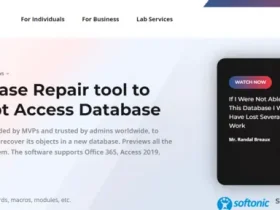





Leave a Reply