“Files Over Miles” is a game-changing approach to file sharing in the digital era. It provides a smooth and quick means for sending information directly between users over the internet. This unique method eliminates the need for traditional cloud storage or email attachments to securely and easily share huge files. Files Over Miles uses peer-to-peer technology to ensure your data is transported directly from one computer to another.

What is Files Over Miles?
Files Over Miles is a web-based service for file sharing that uses cutting-edge peer-to-peer (P2P) technology. People can use this service to send data straight from one computer to another via the internet, eliminating traditional cloud storage requirements. Its unique characteristic is its greater privacy and security, as files are not stored on external servers, dramatically lowering the chance of illegal access or data breaches.
With no strict size limits, Files Over Miles is especially useful for sharing huge files which might be difficult on other platforms. Another major advantage is the transfer speed, which is mostly determined by the sender’s and destination’s internet connections, enabling a quick and efficient sharing experience.
Users simply go to the website, choose their file, and share a created link with the receiver which greatly simplifies the file-sharing process.
Files Over Miles Features
Here is a more extensive overview of each of the files over miles Features:
1- Peer-to-Peer Transfer
This technology allows users’ computers to transfer files directly to one another. It speeds up the transmission procedure and improves privacy and security by avoiding central servers. As files are not kept or retained on any intermediary server, the risk of data interception or illegal access is reduced.
2- No File Size Limit
One of the most notable advantages of Files Over Miles is the absence of file size constraints. This is especially handy for sharing enormous files, such as high-resolution videos, massive databases, or large project files, which are usually too large for email attachments or have limitations in free cloud storage solutions.
3- Ease of Use
The service has a user-friendly interface that requires no technical knowledge. Users are not required to create an account or download any software. It’s as simple as going to the website, selecting the file to transfer, and starting the process.
4- Fast Transfer Speeds
Files Over Miles transfer speeds are often faster than traditional cloud-based services. The data is exchanged directly between the sender and receiver’s computers. The speed is mostly determined by their respective internet connections, minimizing delays imposed by third-party servers.
5- No Permanent Storage
Files Over Miles does not keep files on its servers indefinitely. When a file transfer is completed, the file is no longer accessible via the service. This functionality is important for sensitive data and confidential documents since it ensures that files are not stored on external servers where they could be compromised.
6- Instant File Availability
As soon as the sender uploads a file, it is available for download by the receiver. This rapid availability is very useful for time-sensitive transfers, as it ensures receivers can access files immediately after they are transferred without any waiting period.
7- Cross-Platform Compatibility
Files Over Miles is a web-based platform accessible from any device with an internet connection and a web browser. This encompasses computers with various operating systems, tablets, and cellphones, making it a versatile tool for diverse users.
8- No Cost
The service is free so it saves you the cost of purchasing expensive data storage solutions.
Related: What are other Websites Like Fingerhut?
How to Share Files on Files Over Miles?
Here is how you can share files over this platform:

1- Go to the Official Site
Launch your web browser and go to the Files Over Miles website.
2- Choose and Upload the File
Once on the page, select the file to send. This is accomplished by transferring the file from your smartphone to the Files Over Miles platform.
3- Generate Link
After you upload the file, the website will generate a unique link. This is the link you will provide to the file’s receiver.
4- Go to the Official Site
Launch your web browser and go to the Files Over Miles website.
5- Choose and Upload the File
Once on the page, select the file to send. This is accomplished by transferring the file from your smartphone to the Files Over Miles platform.
6- Complete Transfer
After you upload the file, the website will generate a unique link. This is the link you will provide to the file’s receiver.
It’s important to note that the maximum file size that can be transferred depends on the RAM size of the sender’s device.
Related: How to Disconnect an iPhone From a MacBook?
Top 8 Files Over Miles Alternatives
Here are the 8 best Files Over Miles Alternatives:
1- WeTransfer
WeTransfer is well-known for its ease of use and user-friendly interface. Users can transmit files up to 2GB for free without creating an account. The site is very popular among creative workers for exchanging huge assets such as video and design projects. WeTransfer Pro, a commercial version, includes features such as greater file size limitations, password protection, and storage.
2- Dropbox
Dropbox is a multipurpose cloud storage service that functions as a file-sharing platform. It suits solitary and teamwork, supporting file synchronization between devices, file versioning, and recovery. Dropbox interacts seamlessly with many third-party apps and provides various plans to meet various storage requirements. Dropbox Paper, its shared workspace, is also ideal for team projects.
3- Google Drive
Google Drive, which is integrated into Google’s ecosystem, offers a unified experience for storing and sharing files, as well as collaborative editing of documents, spreadsheets, and presentations. It provides 15GB of free storage and is especially useful for users using Google services. Integrating Google Drive with Google’s AI and search technology makes managing and discovering files extremely efficient.
4- OneDrive
Microsoft’s OneDrive is intimately integrated with Windows and Microsoft Office, providing users a unified experience. It has functions such as automatic photo backup from mobile devices and real-time collaboration with Office documents. For organizations and individuals who rely significantly on Microsoft’s software ecosystem, OneDrive is an excellent solution.
5- Send Anywhere
This service is well-known for its simple approach to file sharing. share Anywhere enables users to securely share files of any size via a link or a six-digit number. It’s an excellent choice for rapid, no-hassle file transfers that don’t require the recipient’s email address or further program downloads.
6- Citrix ShareFile
ShareFile, designed for commercial use, provides safe file sharing, storage, and additional features such as electronic signatures, workflow automation, and customized security settings. It is intended to satisfy the demands of organizations seeking secure file sharing and collaboration, with compliance standards for various industries.
7- Box
Box is a company that focuses on safe cloud storage and file sharing for businesses and corporations. It provides strong collaboration tools and connects with various applications, including CRM and ERP systems. Box’s strong emphasis on security and compliance makes it a popular solution for sectors with tight data protection regulations.
8- MediaFire
MediaFire offers simple cloud storage and file-sharing services. It is well-known for providing free storage space and simple facilities for uploading and sharing files. MediaFire is a wonderful choice for anyone looking for a simple, easy-to-use file-sharing service.
Related: How to Fix iPhone Not Sending Text Messages to Android?
Conclusion
Files Over Miles has emerged as a major participant in online file sharing, providing a unique and fast option for sending massive files directly between users. Its peer-to-peer technology eliminates the need for central servers, boosting privacy and security while providing an easy-to-use interface.
Related: How to Transfer Your Internet Service When You Move?




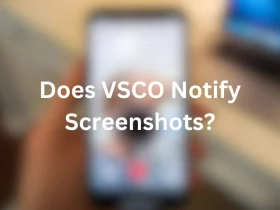



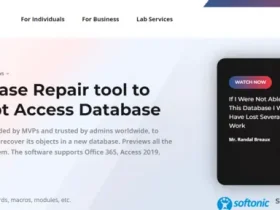




Leave a Reply