Dark Mode has become a popular and desired feature on various digital platforms. This user interface option, often known as Night Mode or Dark Theme, displays content against a dark background, providing a visually different and comfortable alternative to the standard light mode. Does Amazon have dark mode or not? Let’s find out in this article!

What is Dark Mode?
Dark Mode is a UI design option that displays content on a dark background rather than a light one. The color palette is often inverted in this mode, with light text and items shown on a dark background.
Dark Mode is designed to alleviate eye strain, particularly in low-light circumstances, and to give a more visually comfortable experience during lengthy use, such as nighttime reading or surfing.
A dark option is now available as an alternative to the default light mode option in many apps, operating systems, and websites. Aside from the possible health benefits, some users find Dark Mode to be aesthetically pleasing, preferring it for its modern and clean design.
Related: How to Stream Christmas Plus App on TV?
Does Amazon Have Dark Mode?
So does Amazon app have dark mode? Unfortunately, the Amazon app dark mode is not yet available. Amazon’s interface is mostly light. Unlike other apps that provide a darker theme to decrease eye strain. Users seeking a Dark Mode option in the app settings will be disappointed. However, other ways exist to get the Amazon app into dark mode.
How to Enable Amazon App Dark Mode on Mobile?
The Amazon mobile app does not officially support Dark Mode. However, users can try other approaches to generate a darker visual experience while using the Amazon app.
System-wide Dark Mode
Many smartphones now include a system-wide Dark Mode function that modifies the appearance of supported apps, including Amazon, depending on your device settings. To make this possible:
1- For iOS
- Open the “Settings” app on your iPhone or iPad.
- Scroll down and choose “Display & Brightness.”
- Select the “Dark” mode for your iPhone or any other Apple device.
2- For Android
- Go to “Settings” on your device.
- Switch to “Display” as well as “Display & Brightness.”
- Choose between “Dark” and “Night” mode.
The extent to which this affects the Amazon app, on the other hand, varies depending on the app’s compatibility with system-wide Dark Mode.
Related: How to Stream Cinema App on Roku?
Benefits of Using Dark Mode Screen
Dark Mode on screens provides many advantages, making it a favorite choice among many users. Here are some benefits:
1- Eye Strain Reduction
Dark Mode minimizes the amount of blue light generated by screens, which can cause eye strain and discomfort. This is very useful when using a device for an extended period of time.
2- Improved Low-Light Readability
Dark backgrounds with light writing improve visibility in low-light conditions. This can make viewing text on screens more pleasant in low-light situations, such as at night.
3- Extended Battery Life (for OLED Screens)
Dark Mode can result in energy savings for smartphones with OLED screens. OLED screens emit light per pixel, and dark pixels consume less power than bright ones.
4- Enhanced Focus on Content
A dark background reduces distractions and emphasizes the content being seen. Reading or viewing videos might result in a more immersive and focused experience.
5- Reduced Glare and Reflections
Dark Mode can aid in reducing glare and reflections on screens, enhancing vision, and making devices more comfortable to use in various lighting settings.
6- Aesthetic Appeal
Dark Mode is visually pleasing to many users. Some people prefer a modern and elegant appearance created by contrasting dark backgrounds and bright text/icons.
7- Potential for Better Sleep
Blue light, prominent in bright screens, can disrupt the body’s natural sleep-wake cycle. Users who use Dark Mode, particularly in the evening, may experience less interruption to their circadian rhythms and possibly enjoy better sleep.
Related: Can You Disable Discover Bar on Android?
How to Get Dark Mode on Amazon on PC?
While there is no dark-mode Amazon app, you may get a comparable experience by using third-party apps. Here’s how it’s done:
On Your Computer
Here is how you can get dark mode on Amazon on your PC:
1- Browser Add-ons
- Popular Options: Dark Reader, Amazon’s Dark Mode, and Night Eye.
- How it Works: These add-ons invert webpage colors for a dark background and light text.
- Installation: Navigate to your browser’s extension store, search for and install the desired extension.
- Usage: When the extension is installed, it usually works automatically. You may be able to change the color scheme or toggle it on and off for specific websites.
2- System-wide Dark Mode
- Compatibility: Windows 11 and macOS Mojave or later are required.
- Effect: The effect is that a dark theme is applied to your complete system, perhaps impacting Amazon’s appearance.
- Microsoft Windows 11: Select a dark theme from Settings > Personalization > Colors > Dark.
- macOS: Go to System Preferences > General > Appearance > Dark.
How to Use Third-Party Apps to Get Amazon Dark Mode?
Enabling Dark Mode on the Amazon app via third-party apps makes it necessary the use external tools to alter the app’s appearance. One choice is the Night Eye app, which is compatible with Chrome, Safari, Edge, Vivaldi, Opera, Firefox, Yandex, UC Browser, and Brave.
The Pro version, available in Lite and Pro versions and costs $9 a year for three browsers, improves the browsing experience by applying a dark style to the Amazon website.
Dark Reader, a free and open-source alternative, is another option. This third-party dark mode program is compatible with Firefox, Chrome, Safari, and Edge browsers. By applying these third-party solutions, users can have a customized Dark Mode experience on the Amazon app. Still, it’s important to know the possible consequences and limitations of third-party changes.
Related: What are the Features of the AT&T Shift App?
FAQs
Is there a dark mode on Amazon App?
The Amazon app doesn’t include a specific feature to enable dark mode, yet it can transition to a darker theme automatically when your phone’s settings are switched to dark mode.
How Do I Enable Dark Mode on all Apps?
Enabling dark mode on all apps varies by platform. Generally, look for system-wide settings in your device’s display or appearance settings. Some apps also have their own dark mode options in their settings, but not all apps support this feature.
Conclusion
The Amazon mobile app does not officially support Dark Mode. While the lack of this functionality may frustrate customers looking for a darker design, staying updated on any upgrades published by the app’s developers is important. The popularity of Dark Mode on many digital platforms is due to possible benefits such as reduced eye strain and greater visibility in low-light circumstances.




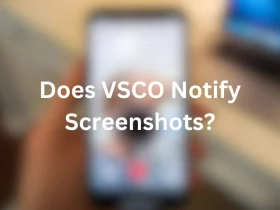



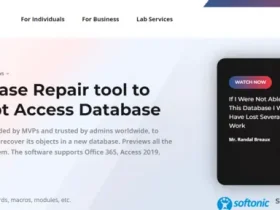




Leave a Reply