Are you a YouTube TV fan who’s frustrated by its remote control? Don’t worry. You’re not alone! The Youtube TV remote is a vital component of the YouTube TV experience, allowing users to browse the platform’s vast content catalog and perform essential actions like pausing, rewinding, and fast-forwarding with ease.
Despite its importance, many viewers overlook the remote control and focus solely on the content. That means you are missing out on some essential features that could enhance your viewing experience.
But there’s no need to worry! In this article, we’ll guide you through many details about Youtube TV remote. Whether you are an occasional user or a regular, our list of the best six Youtube TV remotes will make watching TV easier.

What is YouTube TV?
Google’s Youtube division launched Youtube TV as a subscription-based streaming service to access major American cable networks. Users can access cable networks like ABC, CBS, NBC, Fox, and ESPN to watch live and on-demand television.
Users watch their preferred TV shows, movies, and sporting events with YouTube TV via multiple gadgets. And they can record and save their favorite shows to watch later, thanks to the service’s cloud DVR, which comes with limitless storage space. Moreover, YouTube TV permits up to six accounts per household.
The platform is renowned for its adaptability, affordability, and user-friendly interface. YouTube TV subscribers can cancel anytime, and there are no long-term obligations or additional costs, unlike traditional cable TV services. YouTube TV provides a range of features, including multiple device support, parental controls, and personalized recommendations.
What Streaming Media Services Are Compatible With YouTube TV?
Numerous streaming media services offer access to YouTube TV, including:
- Amazon Fire TV
- Apple TV
- Google Chromecast
- Roku
- Smart TVs
- Android TV
- Xbox One and Xbox Series X/S
- PlayStation 4 and PlayStation 5
Users of these streaming media services can stream live and on-demand video from a wide range of networks and channels, including ABC, CBS, NBC, Fox, ESPN, CNN, and many more, by downloading the YouTube TV app or accessing it through a web browser. YouTube TV is a practical and accessible choice for many consumers due to its connectivity with various devices and streaming media sources.
Also Read: How to Pair Firestick Remote to TV?
Best Remote for YouTube TV
YouTube TV Remote was created and manufactured by Google and is the only official remote that YouTube TV currently offers. The YouTube TV website and a few particular shops both sell this remote.
Several additional remotes, nevertheless, can also be used with YouTube TV if they enable Bluetooth Low Energy (BLE) communication. The following are a few of the top third-party remotes for YouTube TV:
1. Logitech Harmony Elite
A universal remote with sophisticated home entertainment system management is the Logitech Harmony Elite. Up to 15 devices, including those that enable YouTube TV, can be controlled by it. The remote’s color touchscreen display and customizable features let users switch between streaming content, playing games, and watching TV.
With voice control options for Amazon, Google Assistant, and Siri, the Harmony Elite also offers Bluetooth and Wi-Fi connectivity. The Logitech Harmony Elite is a fantastic option for managing your YouTube TV and other home entertainment systems because of its cutting-edge capabilities and simplicity.
2. Roku Voice Remote Pro
A Roku Voice Remote Pro is a remote control with a unique design that works with Roku devices, including those that enable YouTube TV. It has buttons designated for well-known streaming services like Netflix and Disney+ and an integrated microphone for voice control.
The remote also has a lost remote finder that uses sound to locate a lost remote. The Roku Voice Remote Pro is a fantastic option for consumers who seek an easy and practical way to control their YouTube TV and other streaming devices, thanks to its intuitive design and voice control features.
3. Amazon Fire TV Remote
Specifically made for use with Amazon Fire TV devices, including those that enable YouTube TV, is the Amazon Fire TV Remote. Users may use voice commands to search for content, play music, and operate smart home devices thanks to Alexa voice control.
Also, the remote has buttons specifically designated for major streaming services like Netflix and Hulu. Thanks to its stylish design and cutting-edge functionality, the Amazon Fire TV Remote is a fantastic option for consumers who want a simple and handy way to handle their YouTube TV and other streaming devices.
4. Apple TV Siri Remote
An Apple TV Siri Remote is a remote created especially for Apple TV products, including those that work with YouTube TV. It has a touchpad for simple navigation, Bluetooth compatibility, and Siri voice control for hands-free use. With menu buttons for accessing settings and other functions, the remote also has specialized buttons for well-known streaming services like Netflix and Hulu.
The Apple TV Siri Remote is a fantastic option for consumers looking for a simple and handy method to operate their YouTube TV and other streaming devices, thanks to its stylish design and cutting-edge functionality.
5. Sofabaton X1
A universal remote control called the Sofabaton X1 is made to function with a wide range of gadgets, including those that enable YouTube TV. It has a sizable color touchscreen display for simple navigation and customizable capabilities that let users design unique command sequences for their home entertainment system.
The remote now supports Alexa and Google Assistant voice control with Bluetooth and infrared connectivity. The Sofabaton X1 is a fantastic option for consumers who want a strong and adaptable remote to operate their YouTube TV and other devices because of its cutting-edge features and adaptability.
6. Google Chromecast Remote
Specifically created for use with the Google Chromecast with Google TV device, which supports YouTube TV, the Google Chromecast Remote is a compact, straightforward remote control. Users may use voice commands to search for content and manage their smart home devices thanks to the device’s circular directional pad, volume control, and Google Assistant buttons.
The Google Chromecast Remote is a terrific option for users who seek a simple and practical way to control their YouTube TV and other streaming devices, thanks to its sleek design and user-friendly features.
The ideal remote for YouTube TV will ultimately depend on your individual preferences and the components of your home entertainment system. Before purchasing, it’s wise to read reviews and evaluate features.
Also Read: How to get Beachbody on Samsung TV?
FAQs
How to Pair Youtube TV Remote?
To pair your YouTube TV remote, please follow these steps:
1. Turn on your TV and make sure that it is connected to your YouTube TV account.
2. Hold down the Home button on your remote for five seconds until the pairing light on the remote starts flashing.
3. Press and hold the Pairing button on your TV until the pairing light on the TV starts flashing.
4. Wait for the remote and TV to pair. The pairing light on the remote will stop flashing when the pairing is complete.
5. Test the remote to make sure it is working properly. If the remote is not working, repeat the pairing process.
Does YouTube TV work in multiple locations at once?
Yes, YotubeTV works in multiple locations but if you want to see local networks, you must visit your Home Area at least once every three months.
How to use Youtube TV Remote?
1. Launch the YouTube TV app on your device and sign in with your Google account.
2. Use your device’s remote to navigate through the YouTube TV interface.
3. To select an item, use the arrow buttons on your remote to highlight the item and press the OK or Select button.
4. Use the Back or Exit button to go back to the previous screen or exit the app.
5. To pause, play, rewind, or fast-forward a video, use the corresponding buttons on your remote.
6. Use the volume up and down buttons on your remote to adjust the volume.
Conclusion
Whether you prefer an official remote or a third-party device, there are many great remote options available for managing YouTube TV. You can use a good Youtube TV remote to enhance your Youtube TV experience. Every remote has different functions, such as touchpad navigation, voice control, and customized activities.
The ideal remote for your YouTube TV will ultimately rely on your preferences, the devices you currently own, and the functions you find most important. You can choose the ideal remote to improve your YouTube TV viewing experience and make it easier and more fun by considering these features and reading reviews.
Read Also:









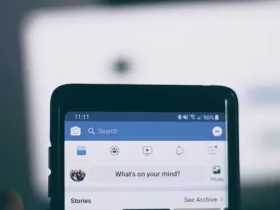
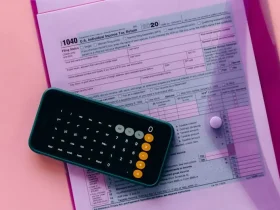
Leave a Reply